Telegram Video Download Bot is a common need, especially if you come across content you want to keep for later. While Telegram itself doesn’t offer a direct download option for videos, Telegram video download bots are here to save the day. These bots allow you to download and save videos in just a few clicks. In this article, we’ll cover what Telegram video download bots are, how to use them, and some popular bots to get you started.
What is a Telegram Video Download Bot?
A Telegram video download bot is a tool designed to help users download videos directly from Telegram channels, groups, and chats. These bots simplify the download process, allowing you to quickly save video content to your device without needing any additional software or tools. With a simple message or command, the bot fetches the video and provides you with a direct download link. This is especially helpful for people who want to save educational content, news clips, or even just entertaining videos they come across on Telegram.
Why Use Telegram Video Download Bots?
Telegram is packed with all sorts of media – from educational videos to news clips, and even entertainment content. A Telegram video download bot makes it easy to save this content without relying on your internet connection to rewatch it later. It’s also helpful when you want to share videos outside of Telegram or keep a copy for offline viewing.
For a wide range of tips and more resources on how to make the most of Telegram and similar platforms, you can check out myfindmyphone.com , a site that covers educational, scientific, and tech-related content.
Popular Telegram Video Download Bots
There are several popular Telegram video download bots available, each offering a unique set of features. Here are a few to consider:
- @vidloader_bot
@vidloader_bot is straightforward and efficient. It supports video downloads from multiple sources on Telegram. Just forward a video link or file to the bot, and it will process the request, providing you with a direct download link.
- @GetPublicLinkBot
@GetPublicLinkBot converts videos shared within public channels or groups into downloadable links. You just need to send the video or the link to the bot, and it will generate a download link for you.
- @vSaveBot
@vSaveBot specializes in downloading videos from various sources within Telegram. It’s simple to use, reliable, and provides good-quality downloads. Forward the video or link to the bot, and it will do the rest.
- @FiletoLinkBot
@FiletoLinkBot works with different types of files, including videos, converting them into downloadable links you can save or share. It’s versatile and perfect for downloading a variety of video formats.
How to Use a Telegram Video Download Bot
Using a Telegram video download bot is quite simple. While each bot may have specific features, the general process is almost always the same. Here’s a step-by-step guide:
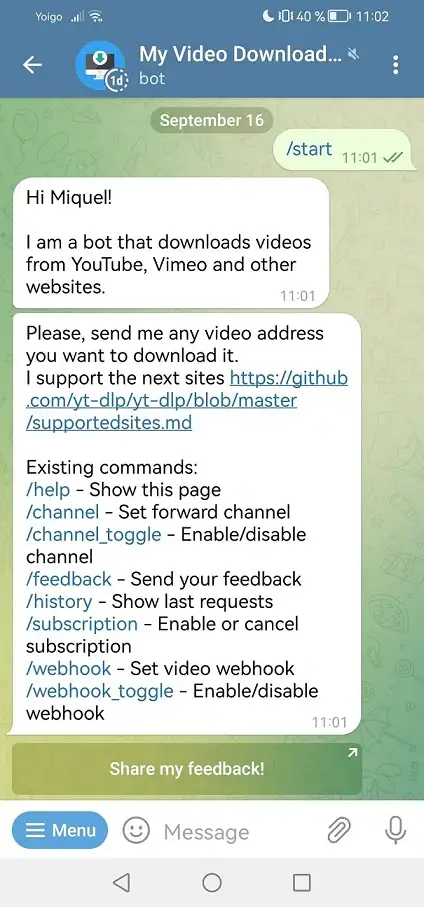
Telegram Video Download Bot
- Add the Bot to Your Contacts
Search for the bot’s username (for example, `@vidloader_bot`) in the Telegram search bar, or click the provided bot link to add it to your contacts.
- Start a Chat
Open a chat with the bot. Typically, you’ll just need to hit the “Start” button to initiate the chat. Most bots provide a brief overview of how to use their services.
- Send the Video or Link
If you have a direct link to the v
video you want to download, simply paste it into the chat with the bot. If you’re trying to download a video from a Telegram group or channel, you may need to forward the video itself to the bot.
- Receive the Download Link
After processing your request, the bot will reply with a download link. Just click the link, and you’ll be able to save the video directly to your device.
- Save and Enjoy!
Download the video and store it on your device for later viewing. It’s as simple as that!
Handy Tips for Using Telegram Video Download Bots
Here are a few tips to enhance your experience with Telegram video download bots:
– Make Sure the Bot is Active
Sometimes, certain bots may go offline or become inactive. If a bot doesn’t respond, try using another bot from the list or check its status to see if it’s temporarily down.
– Use Bots from Reliable Sources
Always check the bot’s reviews or ask for recommendations, especially if you’re downloading personal or sensitive videos. Reliable bots are more likely to respect privacy and security.
– Check Video Quality
Some bots provide multiple options for video quality, which is useful if you’re looking to save data or storage space. For high-quality videos, choose the best available resolution provided by the bot.
FAQ: Common Questions About Telegram Video Download Bots
Q: Can I download videos from private channels?
A: Unfortunately, most Telegram video download bots only work with public channels and groups. Private content is generally protected to maintain privacy.
Q: Is using a Telegram video download bot legal?
A: Downloading videos from Telegram is typically fine for personal use. However, sharing downloaded content without permission could violate copyright laws. Always be mindful of the type of content you download and share.
Q: Are Telegram video download bots free to use?
A: Yes, the majority of Telegram video download bots are free. However, some may offer premium features for high-quality downloads or additional services.
Q: Do I need to download any software?
A: No, Telegram video download bots work directly within the Telegram app. You don’t need any additional software or applications to use them.
Wrapping Up
Whether you’re looking to save educational videos, news clips, or simply something interesting you came across, a Telegram video download bot is an incredibly handy tool. With options like `@vidloader_bot`, `@GetPublicLinkBot`, `@vSaveBot`, and `@FiletoLinkBot`, downloading videos from Telegram becomes a quick and easy process. Just make sure you’re using bots from trusted sources and check out additional resources on myfindmyphone.com to get the best out of your online experience.
By following the steps mentioned and choosing the right bot, you can effortlessly download videos and enjoy offline access whenever you need. Give these bots a try, and take full control over your video-saving experience on Telegram.