If you are wondering about the appropriate telegram photo size , we have explained it very briefly below. Most likely, you have also encountered the problem that after uploading a photo to your Telegram profile, the image is incomplete and not fully uploaded. One of the most common questions that people ask after having such an experience is what is the size of a Telegram profile? Different media outlets may have announced different dimensions for the size of Telegram profile photos. The profile picture is usually displayed in a smaller format, generally circular, on the user’s profile. However, according to the latest information announced by the Telegram app creators in the official media, standard sizes have been announced. In fact, users in the Telegram app can upload their images in sizes of 512 x 512 pixels or 1080 x 1080 pixels.
How many pixels is telegram photo size ?
To create a profile picture on Telegram, make sure that the profile picture in this application must be created in a square or circular shape. If the original image is in a different shape, you will have to crop part of the image. If you plan to adjust the image dimensions using a computer, you can use software such as Paint or Photoshop . As mentioned above, there are two standard sizes for Telegram profile images. However, the 512×512 pixel is usually used by users more. Because in addition to the appropriate size of the image, the appropriate quality is also important. If you don’t have access to a computer and want to adjust the image size with your mobile phone, you can use mobile applications. One of the best mobile applications for adjusting the size of images is the InShot application.
Suitable dimensions for telegram photo size in posts ?
There is no specific limit on the size of the image for Telegram posts, and the user can use any size they want to place the image in their posts. Of course, we should point out that the user can upload images of any size. However, the larger the size of the uploaded image, the more time the user has to spend downloading and viewing it. If you plan to adjust the dimensions of your profile picture with Paint, Photoshop, or InShot, stay with us. We will show you in the following video how to convert the dimensions of your Telegram profile picture to standard dimensions. When the photo is square and you use it for your profile, there is no problem, but if the image is rectangular, you will face a problem. Therefore, it is better to adjust the photo to fit the Telegram photo maker. In the following, we will teach you how to adjust the Telegram profile photo.
Adjusting Telegram photo size with Photoshop
To adjust the dimensions of your profile picture for Telegram using Photoshop, first open this software. Select your image. From the Image section, select the Image Size option. In the window that opens, enter the numbers 512 from the Wide or Height section. Then click the OK button and save the changes made.
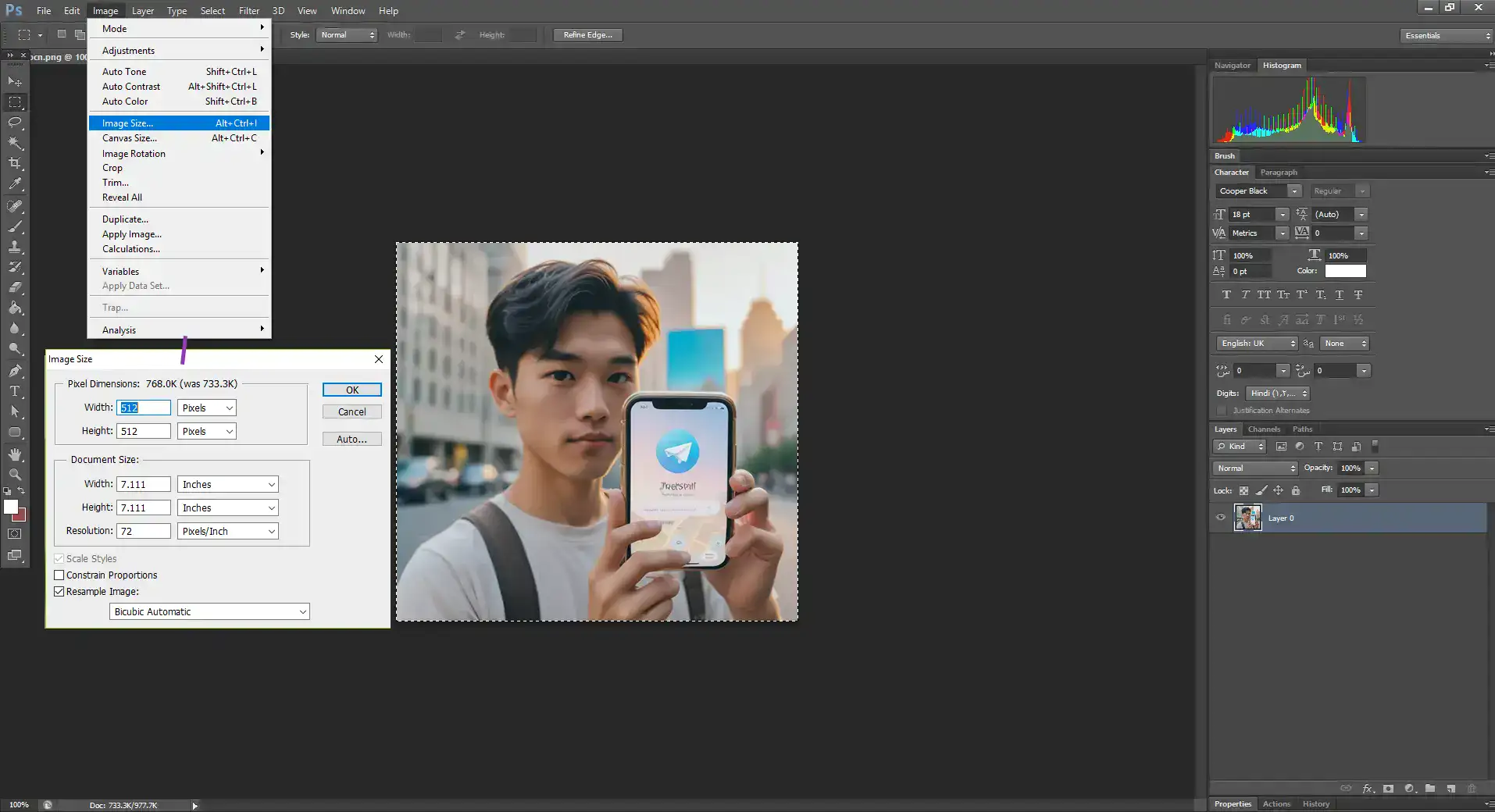
telegram photo size
Adjusting Telegram photo size with inshot
With apps like InShot, which is a simple and accessible software for editing photos and videos on smartphones, people can transform their photos and videos into beautiful and wonderful products according to their taste. To adjust the dimensions of your profile picture for Telegram using inshot, first open this application. Select your image. From the Image section, select the canvas option. In the window that opens, select 1*1 . Then click the OK button and save the changes made.
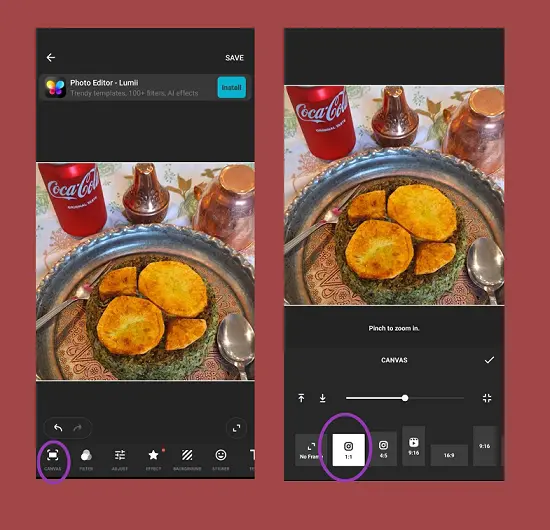
telegram photo size
If you want to know more tricks about the Telegram application, you can read the content published on this page.