In this article we will teach you how to mention someone in Instagram story without showing .Instagram Stories are a fantastic way to share moments, engage with followers, and build connections. Tagging someone in your story notifies them and allows them to reshare the content. However, there are instances where you might want to mention someone in an Instagram story without showing their username visibly. Whether it’s to maintain a clean aesthetic, avoid distractions, or keep the focus on the story content, Instagram offers a variety of creative solutions for this purpose.
In this article, we’ll explore practical methods to tag someone in an Instagram story without showing their username and ensure your stories remain visually appealing while achieving their purpose.
Why Hide mention someone in Instagram story without showing ?
There are several reasons why users might prefer to hide mentions when tagging someone in a story:
- Maintain Aesthetic Appeal: Visible mentions might disrupt the design or visual harmony of a story.
- Focus on Content: Keeping the story clutter-free ensures the primary message or media stands out.
- Subtle Acknowledgment: You may want to tag someone without making it obvious to other viewers.
- Avoid Attention: Sometimes, you want to acknowledge someone discreetly without drawing unnecessary attention.
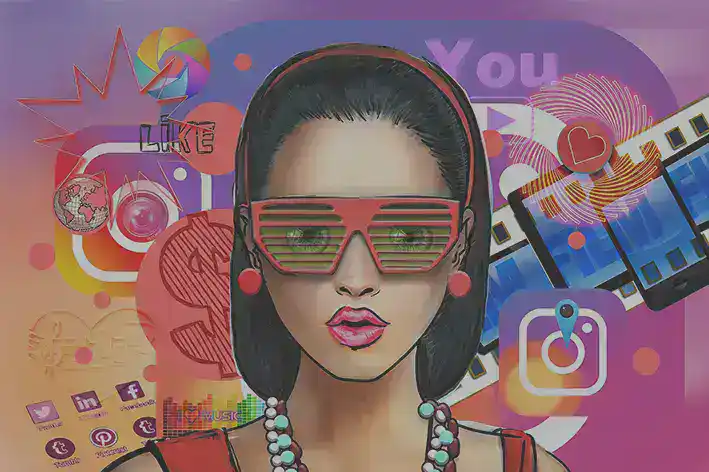
mention someone in Instagram story without showing
methods to mention someone in Instagram story without showing
Instagram offers several creative ways to tag someone in a story without making their username visible. These methods are not only simple but also effective in maintaining the aesthetic and focus of your story while ensuring the tagged person receives the notification. Let’s explore these practical techniques:
1. Shrink and Hide the Mention
One of the simplest ways to hide a mention is by reducing its size:
- After tagging someone using @username, pinch the text to make it as small as possible.
- Drag the minimized mention to an inconspicuous part of the screen, such as a corner or edge.
This technique ensures the mention remains functional while staying out of sight.
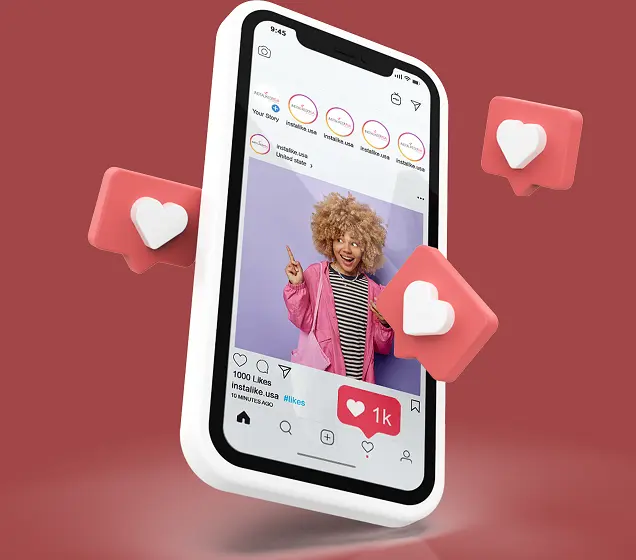
mention someone in Instagram story without showing
2. Match the Mention Text to the Background
Instagram’s text editing tools make it easy to blend the mention into the story background:
- Type the @username in the story.
- Highlight the text and tap the color palette.
- Use the eyedropper tool to select a color from the background.
This makes the mention nearly invisible, seamlessly blending it with the story’s design.
3. Cover the Mention with Stickers or GIFs
Instagram offers an array of stickers and GIFs that can be used creatively:
- After typing the @username, select a sticker or GIF from Instagram’s collection.
- Drag and place the sticker over the mention to conceal it.
This not only hides the mention but also adds a fun and interactive element to your story.
4. Move the Mention Off-Screen
Another clever trick is to place the mention outside the visible area of the screen:
- Type the @username.
- Drag the mention off-screen by sliding it past the edges of your phone’s display.
While the tagged person will still receive a notification, the mention won’t appear in the visible area of the story.
5. Use the Mention Sticker and Minimize It
The Mention sticker is a built-in Instagram tool designed for tagging:
- Tap the sticker icon and select the Mention sticker.
- Enter the username of the person you want to tag.
- Pinch the sticker to minimize it and place it in a less noticeable spot.

mention someone in Instagram story without showing
Tips for Better Story Management
While these methods help you mention someone in Instagram stories without showing, here are a few additional tips for better story creation:
- Test Visibility: After applying any of these methods, preview your story to ensure the mention is effectively hidden.
- Maintain Story Quality: Avoid overloading your story with excessive elements, as it might distract from the main content.
- Tag Responsibly: Ensure the person you’re tagging is comfortable with being mentioned, even if the mention is hidden.
mention someone in Instagram story without showing
mention someone in Instagram story without showing
Benefits of Hiding Mentions
Choosing to hide mentions when tagging someone can enhance your Instagram story experience in several ways:
- Enhanced Privacy: If the story is public, hiding mentions prevents other viewers from noticing the tags.
- Improved Aesthetics: Concealed mentions help maintain a clean and professional look.
- Increased Focus: Viewers stay engaged with the primary content without distractions from visible tags.
if you want to know more about instagram tricks , read the these articles.
Final Thoughts
Knowing how to mention someone in Instagram story without showing their username can elevate your storytelling game. Whether you’re tagging collaborators for a project, acknowledging someone discreetly, or maintaining your story’s aesthetic, Instagram provides plenty of tools to get creative.
By shrinking mentions, blending text with backgrounds, or strategically hiding tags behind elements, you can enjoy the benefits of tagging without compromising your story’s visual appeal. Explore these techniques, and take your Instagram Stories to the next level!