Do you want to know how to lock Instagram with Password ? Securing your Instagram account is essential in today’s digital world, especially with the personal memories and sensitive information shared on the platform. Adding a password lock to the Instagram app itself provides an extra layer of protection, ensuring only you can access it. Setting a password on Instagram is very important to maintain the security of your Instagram account, of course, even those who have a professional account use sensitive information on their account. Here’s how you can lock Instagram with a password using built-in features or third-party tools.
The importance of Instagram security
Nowadays, hacking of Instagram pages is a concern for most users who are active in this space. Therefore, people are looking for ways to increase Instagram security. In general, improving security and preventing hackers is very important for a private page as well as a page with a high number of followers. According to the latest statistics, Instagram has over a billion monthly active users. This figure was 500 million last year, but has more than doubled this year. With the increase in popularity of Instagram, the issue of its security is certainly raised, as it is the focus of many scammers and profiteers.
Simple ways to increase Instagram security
1. Choose a strong password
2. Checking access of other apps and websites to Instagram
3. Check recent entries in Instagram login activity
4. Enable two-factor authentication (2FA)
5. Register your current email and number in your Instagram account.
6. Registering a phone number on an Instagram account
7. Registering email in personal profile
8. Connecting Facebook account to Instagram account
9. Awareness of phishing attacks
10. Regular program updates
11. Avoid frequent use of public Wi-Fi
12. Check the Apps and Websites section
13. Download the Instagram app from trusted sources
How do I know if I’ve been hacked?
Go to the Security section of Instagram settings and check the Login Activity section. If the name of a device that doesn’t belong to you is listed, it means that someone other than you has access to the account. The method of removing hackers from the page is taught in the article.

Lock Instagram with Password
Use Built-In Features on Your Device
Securing Instagram with a password can be done easily using your device’s built-in features. Both Android and iOS devices offer tools that help you restrict access to apps like Instagram, ensuring only authorized users can open them. Here’s how you can make use of these native functionalities to lock Instagram and keep your account safe. Additionally, if your device lacks these features, third-party apps can provide an effective alternative. Let’s explore each option in detail:
Lock Instagram with Password for Android Devices
Many Android devices come with a built-in App Lock feature. Follow these simple steps:
- Go to your device’s Settings.
- Navigate to Privacy or Security.
- Look for App Lock or similar functionality.
- Select Instagram from the app list and enable the lock.
Now, every time you open Instagram, you’ll be prompted to enter your password, pattern, or fingerprint.
Lock Instagram with Password for iOS Devices
On iPhones, you can use the Screen Time feature to limit access to Instagram. Follow these simple steps :
- Open Settings on your device.
- Go to Screen Time and ensure it’s enabled.
- Select App Limits and set a time limit for Instagram.
- Once the limit is reached, a password will be required to continue using the app.

Lock Instagram with Password
Use Third-Party Apps
If your device doesn’t offer built-in app-locking functionality, third-party apps can help you lock Instagram with a password. Popular options include:
- AppLock: A versatile app that allows you to lock Instagram and other apps using a password, pattern, or fingerprint.
- Norton App Lock: A secure app with robust features for locking apps with a password or fingerprint.
Steps to Use a Third-Party App:
- Download and install the app from Google Play or the App Store.
- Set up the app and create a password or unlock pattern.
- From the list of apps, select Instagram and enable the lock feature.
Enable Two-Factor Authentication on Instagram
While locking the app itself adds security, enabling Two-Factor Authentication (2FA) further protects your account. Follow these steps:
- Open Instagram and go to your profile.
- Tap the Menu icon (three lines) and select Settings.
- Navigate to Security and tap Two-Factor Authentication.
- Choose your preferred method (text message or authenticator app) and follow the prompts.
With 2FA enabled, logging into your Instagram account will require both your password and a verification code sent to your phone.
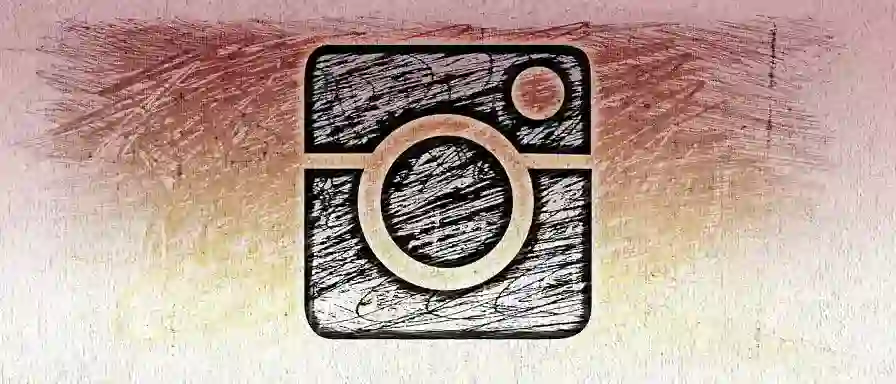
Lock Instagram with Password
Tips for Better Security
- Use a Strong Password: Combine uppercase and lowercase letters, numbers, and special characters.
- Change Passwords Regularly: Periodically update your Instagram and app lock passwords for enhanced security.
- Avoid Sharing Access: Do not share your Instagram credentials or App Lock passwords with others.
- Manage Third-Party Apps: Be cautious of apps connected to your Instagram account and revoke access if necessary.
Final Thoughts about Lock Instagram with Password
Knowing how to lock Instagram with a password is a crucial step toward safeguarding your personal data. Whether you use your device’s built-in security features or opt for third-party apps, adding this layer of protection ensures your account remains private and secure.Instagram is one of the most essential apps for users who want to protect the app by adding a strong and secure password before logging in. Therefore, we have to resort to alternative methods to lock Instagram.
In conclusion, Combine these measures with Two-Factor Authentication and strong password practices to maximize your Instagram account’s safety. Secure your digital space today and enjoy peace of mind knowing your data is protected. Finally, we must emphasize that the most important way to increase Instagram security is to enable two-factor authentication. With this feature, you must enter a second password in addition to your password when logging in.
At the end if you want to know how to unlock instagram application read this article.