install instagram app for android is one the essential cases which we should know. So in this article we are with you to learn you how to install this application on your android phone.
The first version of the Instagram application, which arrived on October 6, 2010, was only available to iPhone users. This was a smart decision: the popularity of Apple mobile phones along with the ease of use of this completely intuitive social network made more than 1 million people start using Instagram services by the end of 2010. But now that more than a decade has passed since those days, the installation of Instagram is no longer exclusive to Apple mobile phones, and owners of Android mobile phones and iPad tablets can also go for it.
Today, installing the Instagram application is necessary in many ways. Because the stores we buy from promote their products on Instagram. Most of the games we have installed require an Instagram account.

install instagram app for android
To download the Instagram app, it is enough to enter the Google play store on our phone. We search for Instagram. The first program that is shown to us is the main program and the program we are looking for. We press the install button and wait for the application to be installed on our phone. After the installation is complete, we run on the option to open the application on our Android phone.
The first time we open the application, no account is set on it. Therefore, an account should be created on it. At the bottom of this page, click on the site up option. On the page that opens, it asks you if you want to register with your phone number or by email.
In a separate article, we explained the difference between registering on Instagram and mobile and mobile number.
install instagram app for android phones
Phone number that is easier. Because the SIM card is in your phone and you easily enter the received code here. But email is a bit different. And today we will teach you how to create an email account.
We write email on the header and enter our email.
Then click the next option.
Instagram will send a verification code to your email. You must log in to your Gmail account.
Enter the confirmation code you received here.
Then click on the option.

install instagram app for android
On the next page, it asks you to enter the full name and password of the account.
-
-
Pay attention to the point that you enter a password that you remember and that you write it down on paper.
-
-
steps to install instagram app for android
- After entering the password, click on continue and Sync contacts.
- Clicking on this option will synchronize the contacts you have with your serious Instagram account.
- Then we confirm.
- On the next page that opens, we must enter our date of birth.
- Then, on the next page, Instagram will display your ID and welcome you.
- If you want to change your ID here, click on the change username option and change it.
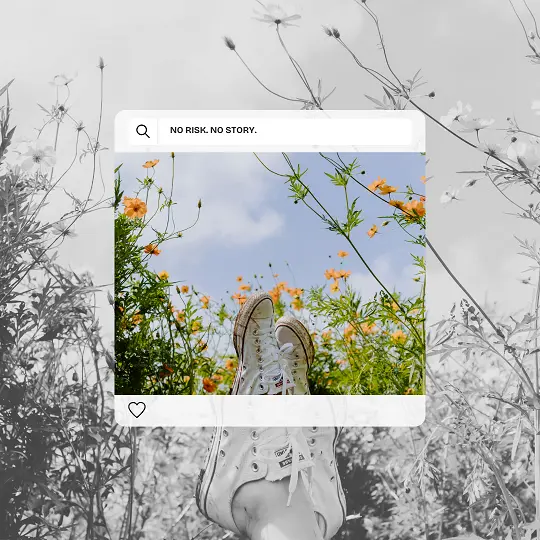
install instagram app for android
- If the ID we requested is available, Instagram will confirm it and we can use it.
- On the next page, if we want to connect our Facebook account to Instagram and use its benefits, we can click on the connect to Facebook option. Otherwise, we click on the skip option.
- On the next page, you can choose your profile picture.
- Then, on the next page, it will show you the list of famous people’s accounts that you can follow. Otherwise, go to the next step to complete the installation of your Instagram account.
At the end of reading “install instagram app for android” article , if you want to enable two-factor authentication, I recommend you to read “authentication app for instagram” article.