
How use Tor browser in android
In this article, we are going to teach you how use tor browser in android . To use the dark web space using a mobile phone, you can use a series of special browsers for this purpose, which we have examined in an article entitled the best dark web browsers for Android. The dark web is unknown and scary for people who have no knowledge of it. The dark web is actually a part of the deep web that is hidden in the dark and is not crawled by any search engine.
If you plan to do your web browsing inconspicuously, Tor is definitely the option you want. Tor is undoubtedly a safe browser with the help of which you can surf the web safely. Tor actually hides your IP address and allows you to easily access filtered sites. In a word, the Tor does not record any traces of your behavior and completely protects your privacy. But how to use the Tor browser?
Using Tor Browser, users can browse the Internet without revealing their IP and online identity. Unless they have registered on a website with their original information. Also, based on the features provided by Tor, users also use this browser to bypass internet filtering.
What is Tor browser?
how use tor browser in android ? Tor is an onion-shaped network that has several layers. We deliver packets to a single layer. That layer sends the packets to the next layer and in the same way, the packets move layer by layer to reach the destination server. For example, when we want to open YouTube, in the Tor network, my request is not sent directly to the YouTube servers. First, the request is sent to a server that is randomly selected in the Tor network. It is sent from the first server to the second server, from the second server to the third server and then to the destination site. Tor Browser is a free and open source web browser designed to protect users’ privacy and security. This browser uses the Tor network, which is a global network of servers that encrypt and route Internet traffic.
As a result, the most important features of Tor Browser are summarized in the following three items:
- Anonymous
- Encryption
- Random Servers
The important thing about the tor network is that the servers are randomly selected.
The next point is that the data is encrypted at each layer of this onion network.
Run the Tor
steps to how use tor browser in android
how use tor browser in android ? The goal of onion routing was to find a way to surf the Internet with maximum privacy. Onion routing does this by passing Internet traffic through multiple servers and encrypting it at each step.
- First, we download the Tor from its official website or Google Play. You can download the Tor app from the link below for free.

- After installing the Tor application on your mobile, run it. Running this application on mobile is no different from desktop.
- After running the program, press the gear button.
- On the opened page, click on the configure bridge option.
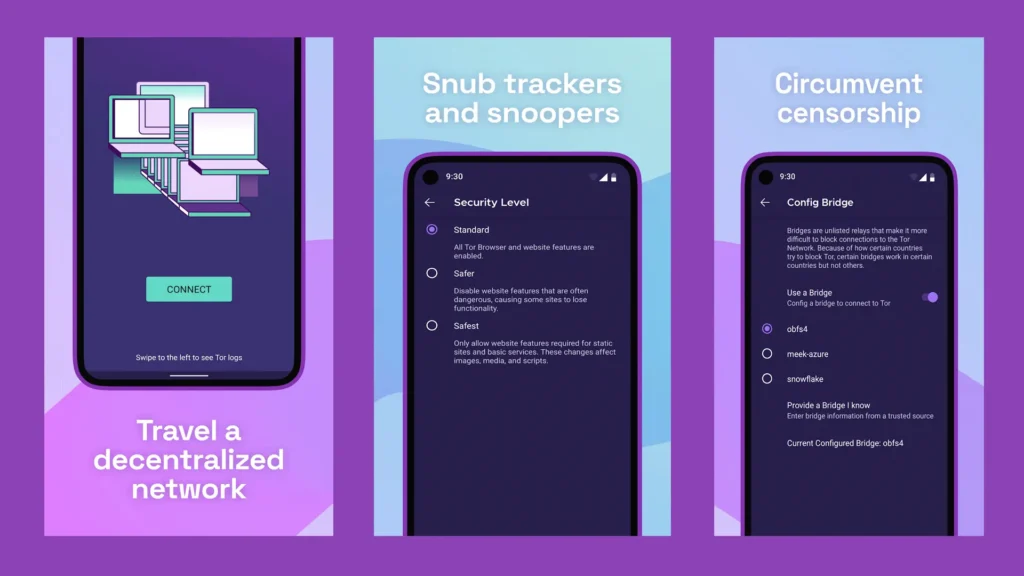
How use Tor browser in android
- In this part, you can use the bridge in two ways.
- By activating the use a Bridge option, two options are activated for you.
- Select the first option which is obfs4.
- At this point, you can click on the connect option and enjoy this popular browser.
- At the bottom of the opened page, you can search for the site address or the phrase you want in the search box.
Finally, pay attention to the fact that after finishing your work, close all the windows. Also, restart your mobile phone at the end. After reading “how use tor browser in android article” , please let us know your questions.