Do you want to know how to get WhatsApp verification code? Normally, when you install the WhatsApp application, your phone line confirmation code will be sent to you via SMS. You can enter the received SMS in the application. By entering the confirmation code, the installation of the application is complete. You can complete your profile at this stage.
Receive WhatsApp confirmation code
If you are one of those people who usually do not receive the confirmation code when installing the program, stay with us and we will teach you how to receive the confirmation code from WhatsApp. It just takes some time and you need to be patient. First, you must delete the current version of WhatsApp on your phone and reinstall it.
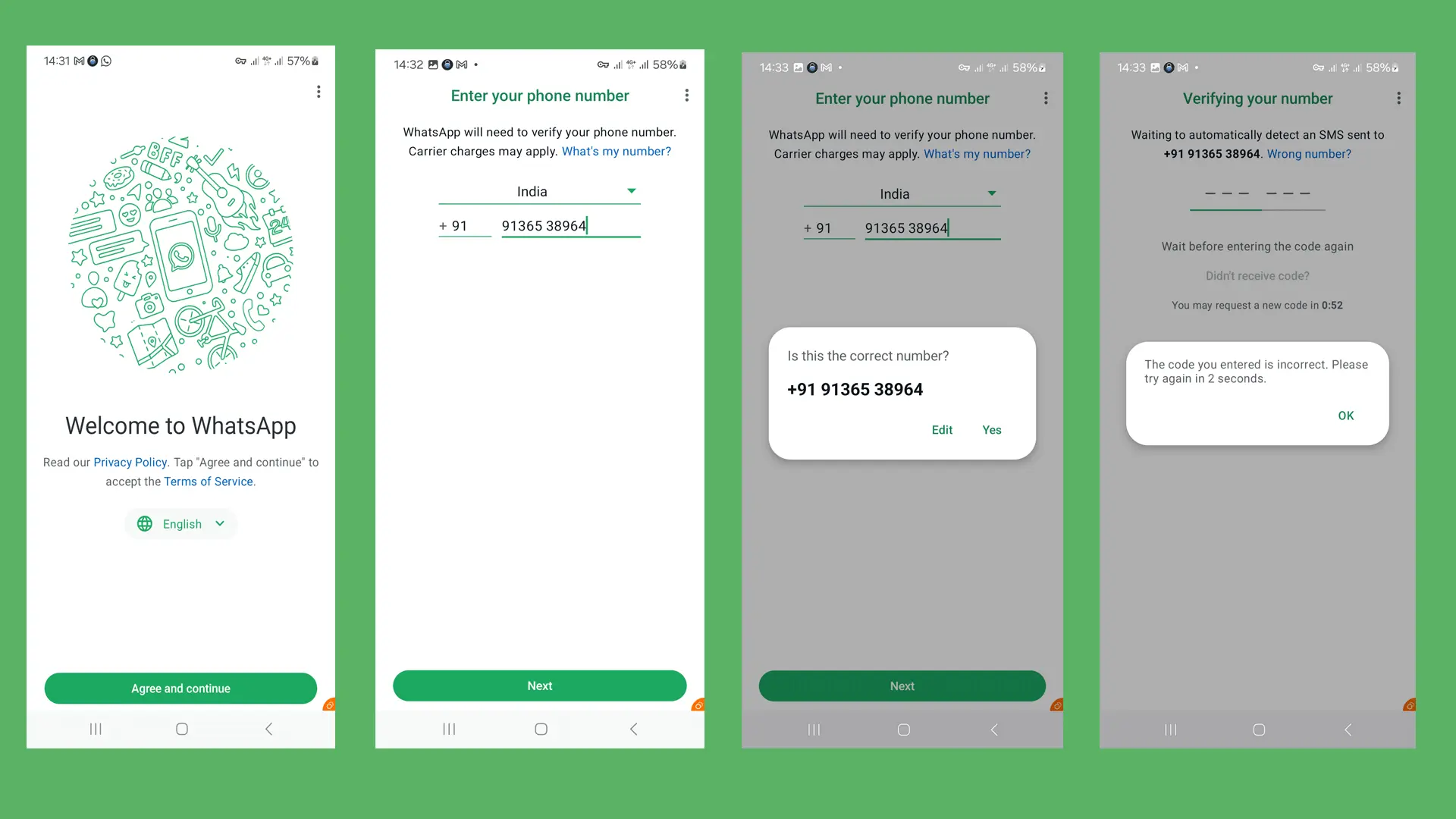
how to get whatsapp verification code
- Run the application and press the “Agree and continue” button at the bottom of the screen
- Specify your country and enter your mobile number
- If the number is correct, press “Yes”.
- On the next page, it asks you to enter the verification code sent by WhatsApp
didn’t get whatsapp verification code
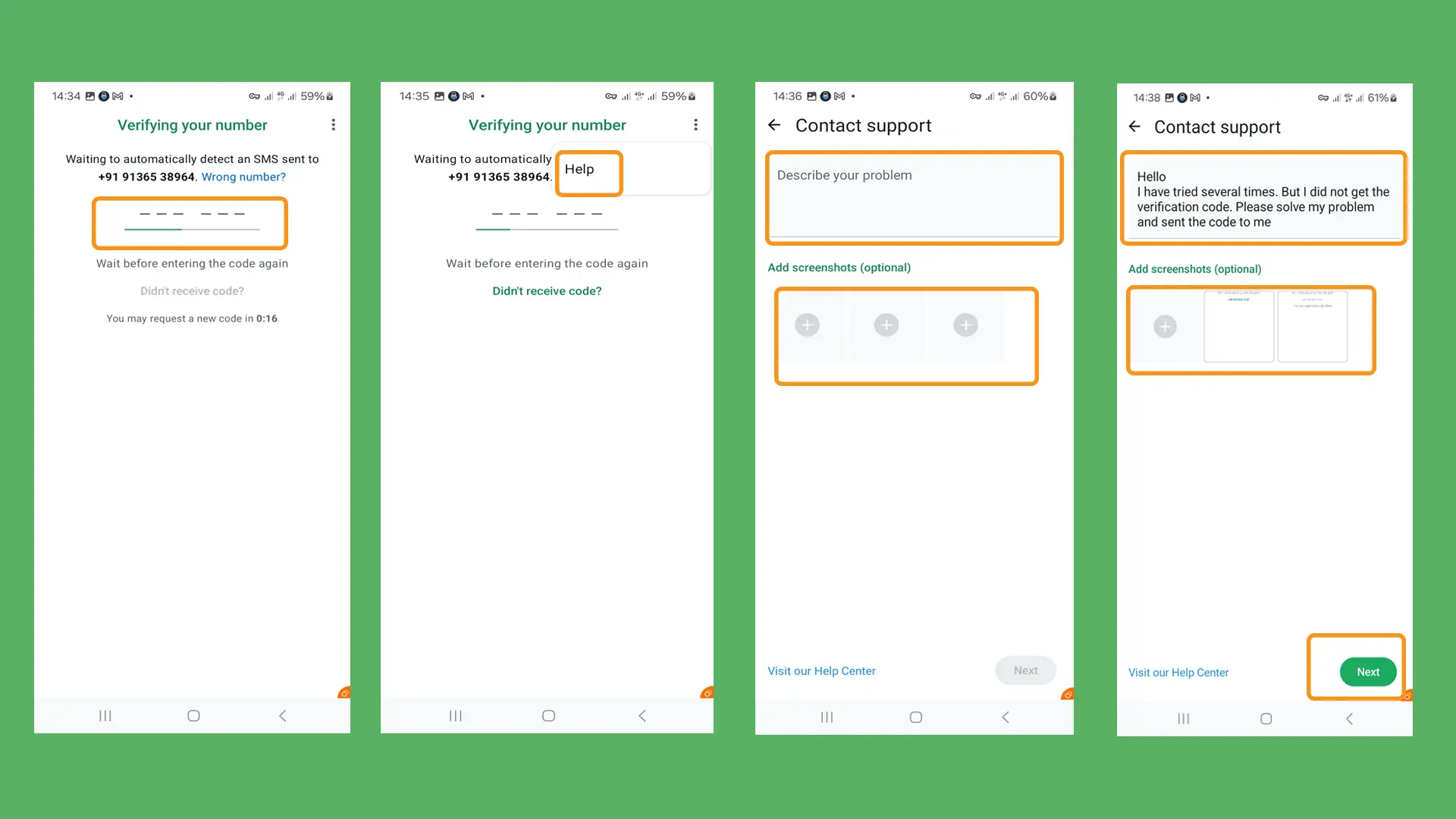
how to get whatsapp verification code
- In the step that asks you to enter the confirmation code, you must enter the wrong code three times
- SOenter the wrong code once and confirm
- The second time, enter a wrong code again and click confirm
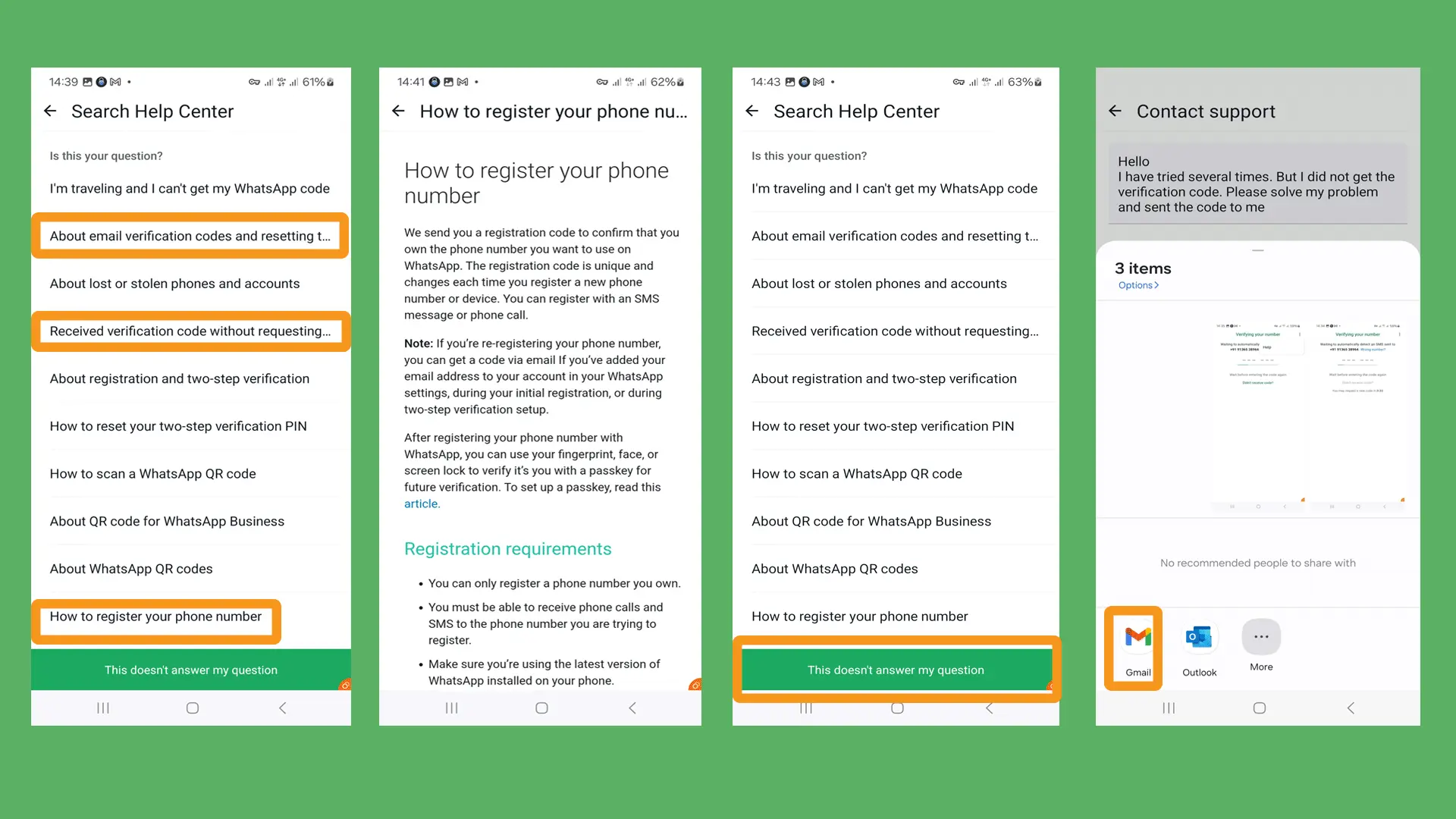
how to get whatsapp verification code
- For the third time, wait for the green line to fill up
- Also When the green line is filled, enter 6 zeros and click OK
- Here, tap on the three dots option at the top of the page
- Tap on the Help option
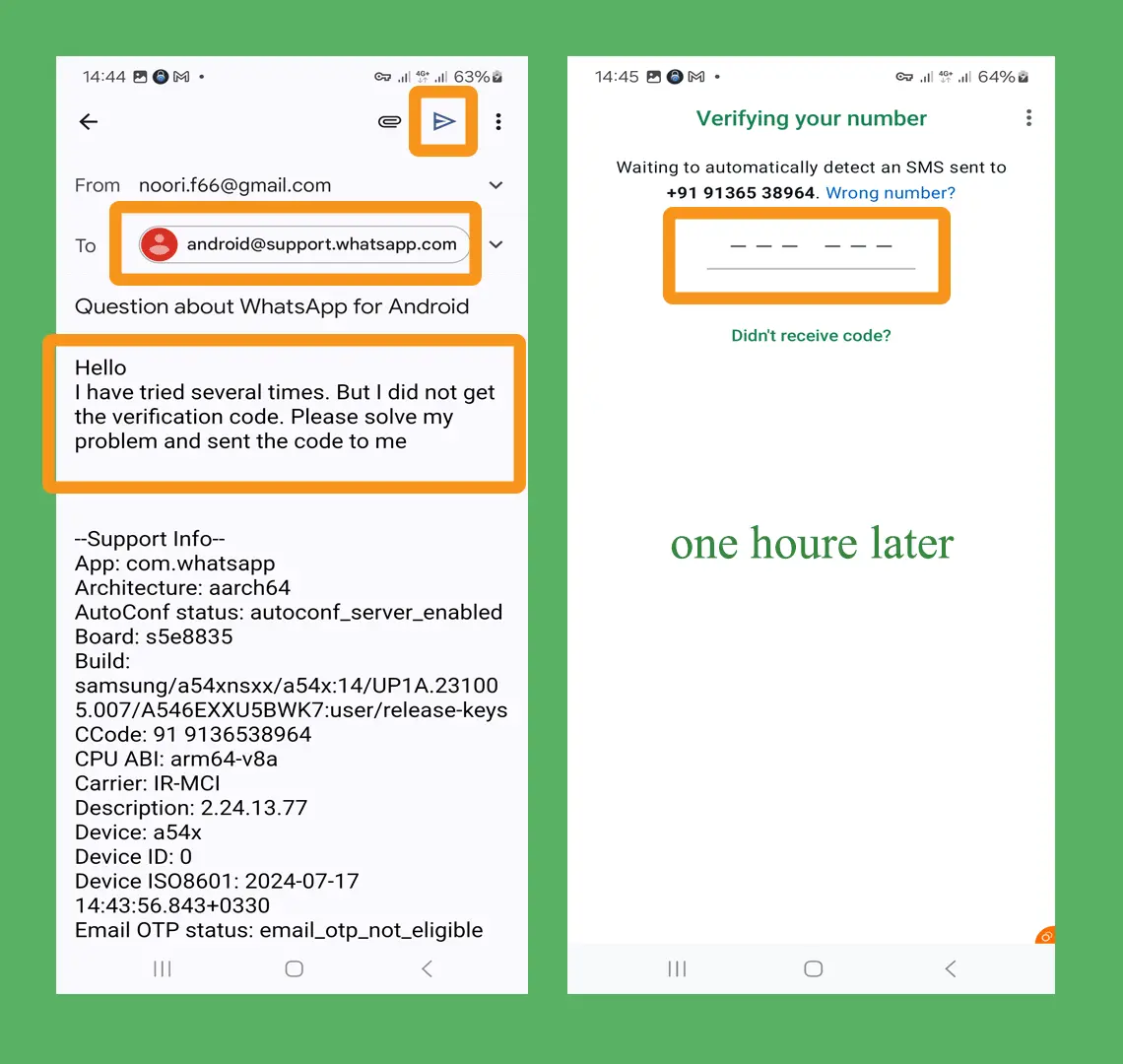
how to get whatsapp verification code
- In the contact support field, type the text shown in the image
- In the bottom part, enter the two screenshots you took from the previous steps
- Click on the next button
- On the page that opens, click on the specified items and answer the question there
- Choose to send your message via email to the WhatsApp support center
- The text displayed in the image will be sent to the WhatsApp support center via email.
- Click the send button to send your message to the WhatsApp support center
- Then Wait for about an hour .You will receive the confirmation code after about an hour
- So, After receiving the code, you can proceed with the application installation process
- After receiving the code, if you want to contaminate a backup file of your messages, you can refer to the article “How to restore WhatsApp backup” to learn about its process.