You want to know How to find my IP address on my phone ؟ Hello to all those interested in the world of mobile and technology. If you have ever been looking for your IP address, stay with us to teach you how to find your IP address on your mobile in the shortest possible time. This training is very user-friendly, simple and convenient. In fact, here we will have a very easy way to see your IP address on your mobile phone.
First, make sure your phone is connected to the Internet. After making sure that the phone is connected to the Internet, open the Google search engine.
You have two ways to access the Google search engine.
- You can open Chrome browser through your menu. In the address field, type “google.com” and press enter.
This method is shown in the image below. You can do the same with the help of the image on your mobile phone. The second way is for mobile phones with Android operating system. In this method, find the Google icon in the menu. Touch the Google icon to open it. Once you have accessed the Google search engine, type the following phrase. Then press the Enter button to display the Google results for you. In the results displayed by Google, your IP is displayed at the very beginning. You can use your displayed IP for the purposes of your choice.
Ways to see your IP address on your mobile phone.
[blockquote align=”none” author=”Steve Jobs”]Of course, I should also tell you that sometimes there may be sites that can display your IP information in the results that Google displays.[/blockquote]
whatismyipaddress.com
One of these sites that may be displayed at the very beginning of the search results is www.whatismyipaddress.com You can get more information about your IP by clicking on this site.
How to find my IP address on my phone ?
Below are more details of this site.
This site shows your IP type at first. It shows whether your IP is IP version 4 (IPV4) or IP version 6 (IPV6). Then it will show your location on the map. A button is placed on the map at your location. Clicking on that button will display even more details of your IP. This information includes your hostname, your internet service provider, country, city, region and even your latitude and longitude.

Now that we have described one of the sites related to finding IP, let us introduce other sites that show the IP address information of your mobile phone. In addition to the methods that we mentioned in the first part of the article, you can get your mobile IP address through the sites that we will mention below. Just copy and paste the addresses of the following sites in the address bar of your browser so that you can access your IP information.
whatismyip.com
This site does not have a strong and attractive user interface and you can see your IP address only at the beginning.
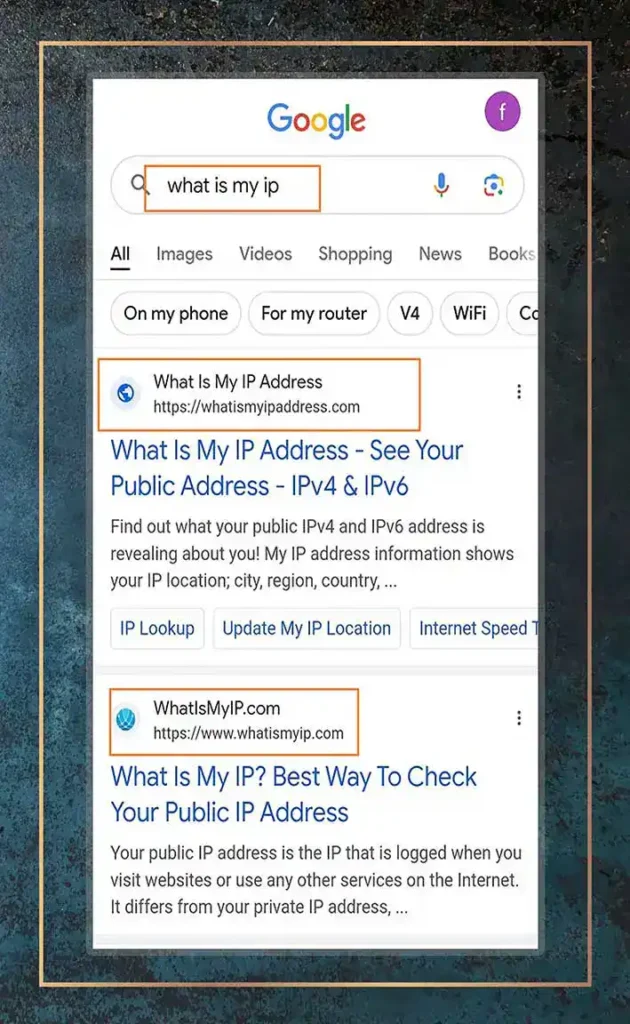
https://ipaddress.my/
Compared to the previous site that we mentioned, this site provides more complete information about your internet. In addition to showing the IP address of your mobile phone, this site also shows you the type of internet connection and the time zone.
At the bottom of this site, it even displays your browser information and its version. It also displays your mobile operating system and the version of your mobile operating system.
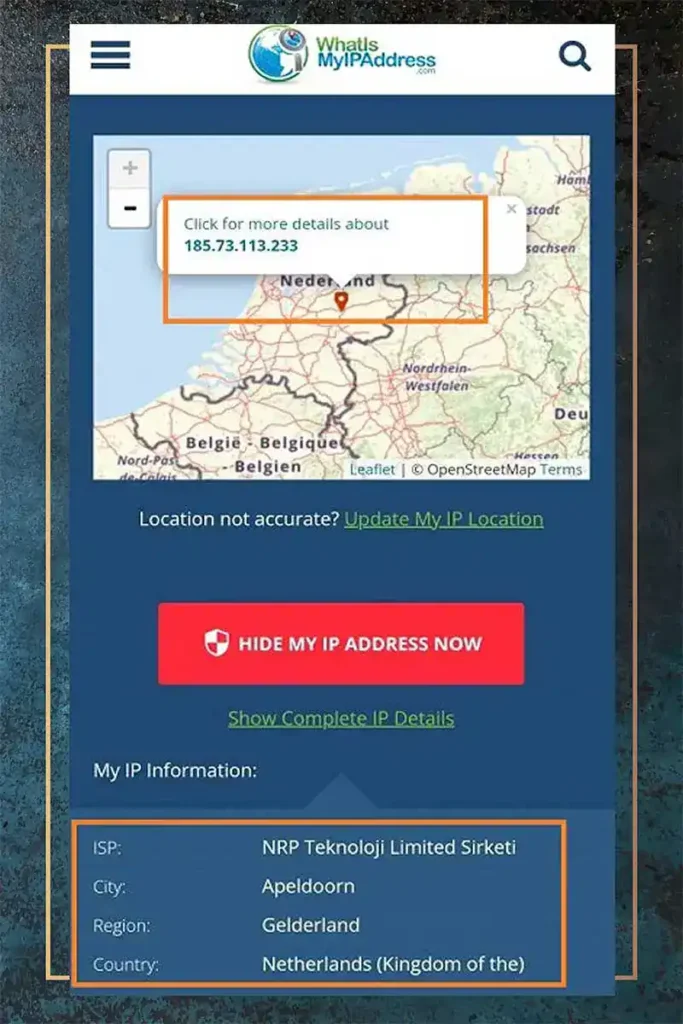
learning about the current currency of that city
All the information provided on this site may not be what you really need, but this site has tried its best to show you comprehensive information.
It might be interesting for you to know that the above site even provides you with the current currency of your region.
Of course, you may say to yourself that the current currency of that region is not useful for you!!! In answer to this question, suppose you are traveling around the world. You will have several different flights to reach your destination. You may want to shop at one of the airports. You don’t even know the exact name of that city. This is where you can connect to the airport’s free Wi-Fi. Then enter this site and learn about the current currency of that city and country.
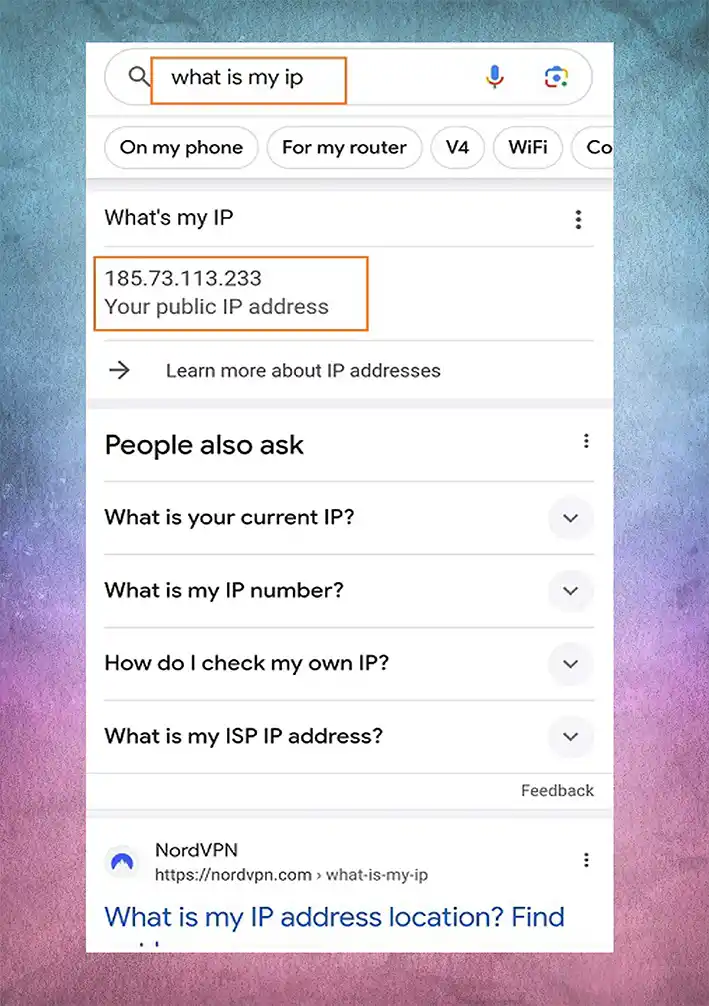
https://www.myip.com/
“My IP is another site that is graphically beautiful. What you see on this site are graphic charts. Here you can see the share of different browsers in the world in pie charts.
Even your screen size and browser language are provided to you. oK! In this article, we tried to provide you with practical information in simple language. We hope that we have been able to help you. In other articles, we have explained everything you need about mobile applications in simple language. Finally, let me tell you that there are many sites that provide you with this information. The generality of all of them is as mentioned. There was no need to explain the rest of the sites. Because it was often like the cases that were explained to you before.
if you are interested to know about How can I find my wifi password on my phone ?