- L How do I find my email address on my phone? You may need to enter your email address while browsing the Internet. Since it has been a long time since you last used your e-mail, you do not remember your e-mail address. This is where you try to find your email address on your mobile. Don’t worry, we will teach you how to find your email address on your mobile phone in a few simple steps.
Important note: In this article, we will show you how to find the Gmail address on Android phones.
If your phone is an iPhone, you can refer to the content titled: “Email address in iPhone phones”.
How do I find my email address ?
Important note: In this article, we will show you how to find the Gmail address on Android phones. If your phone is an iPhone, you can refer to the content titled: “Email address in iPhone phones”.
Enter the mobile menu and click on the gear or settings icon.
2- On this page, you can see a “google” option. Touch that option.
3- When this page opens, you can see your email address under contact information.
Now the question is, can I manage my Gmail account in this part that I am logged in?
finding my email address on my phone
[blockquote align=”none” author=”question”] Can I see the Gmail? [/blockquote]
- Can I view the support email I entered?
- Can I see the date of birth I entered when creating Gmail?
The answer to all these questions is “yes”. In the following section, we will explain the steps to obtain each one of them for you.
How do I manage my Gmail account?
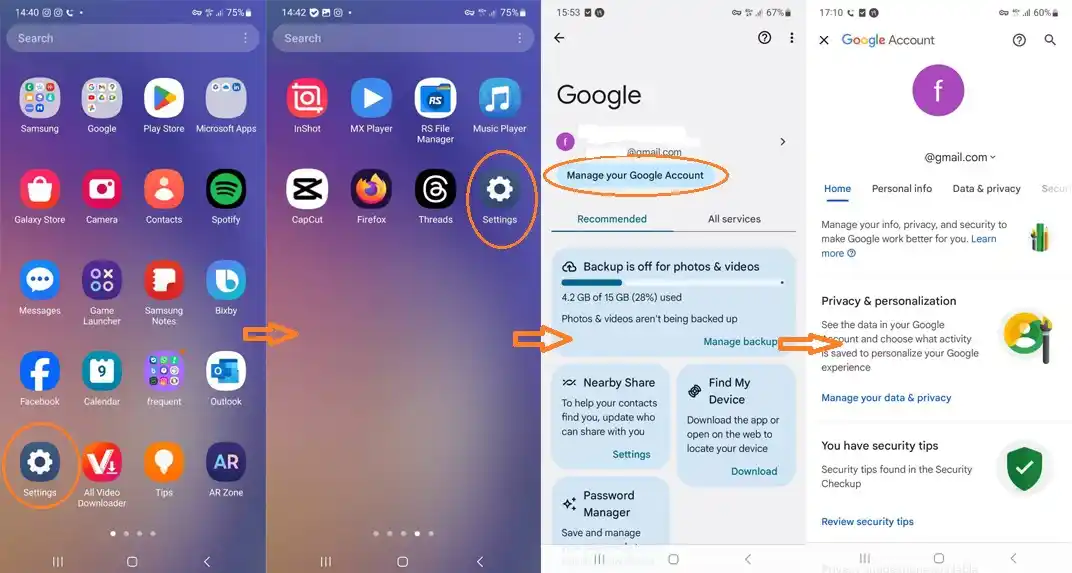
How do I find my email address on my phone?
How do I manage my Gmail account?
If you want to know How do I find my email address on my phone? follow us in some steps. In the phone menu, enter the settings section. In the settings section, select the Google option. By selecting the Google option, you will see your email at the top of the page. Below your email, you will see the “Manage your Gmail account” option. You can choose this option. In the opened page, 6 headers can be seen. Each of these tabs manages your Gmail account in a special way.
How to view Gmail contact number?
- Maybe it happened to you that you want to get rid of a SIM card and use another mobile number. But you are worried that in the future, if you need to recover your Gmail, from which mobile number to receive the confirmation SMS.
- We must tell you not to worry at all. Because you can change your Gmail mobile number in the personal information section. To do this, just go to your mobile settings and click on the “Google” option. On the page that opens, select “Manage your Gmail account”. Select the second tab, “personal info”. On the opened page, your mobile number can be seen in the “phone” section. Click on your mobile number, click on your mobile number again.
- At the top of the opened screen, there are two options: trash can to delete, and pencil to edit the mobile number. You select the pencil icon. Then select the “continue” button. Select the “update number” button. Enter your new mobile number and hit the save button and exit.
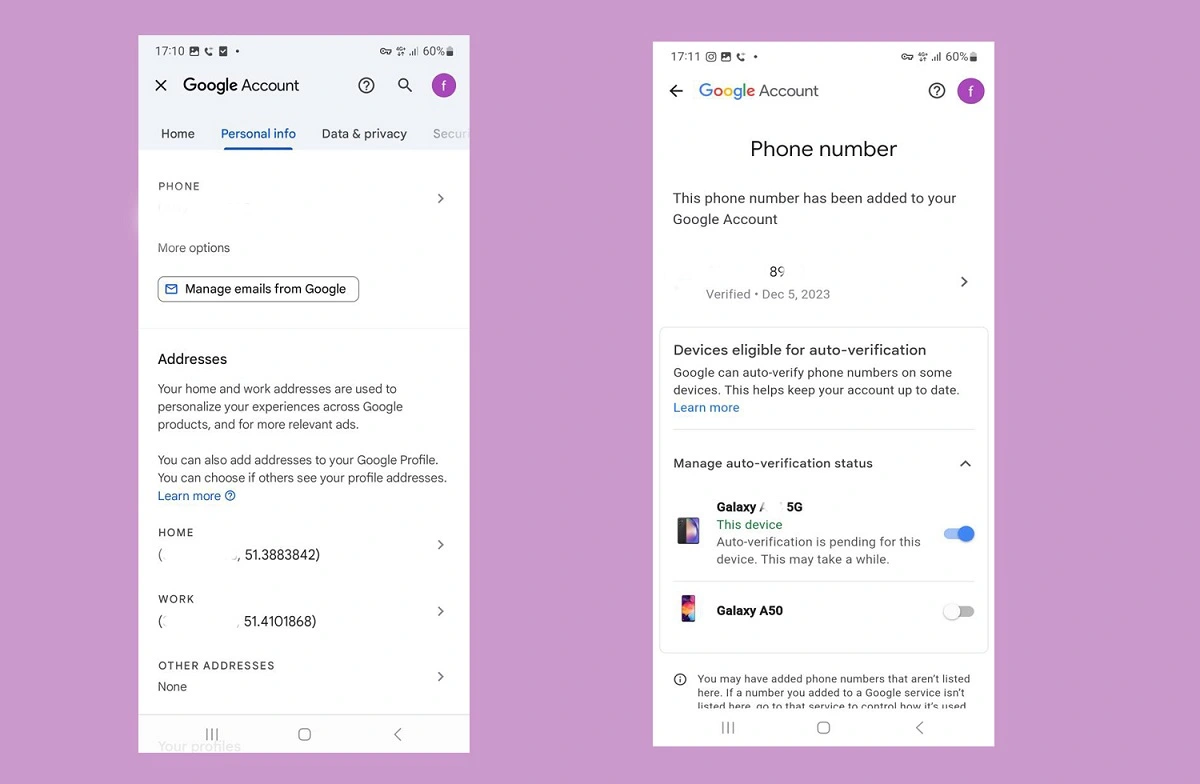
How do I find my email address on my phone?
To see your Gmail support email, just go to the settings page. Select the “google” option. Select the option “manage your Google Account”. You can see your backup email from the “personal info” tab and in the Contact info section.
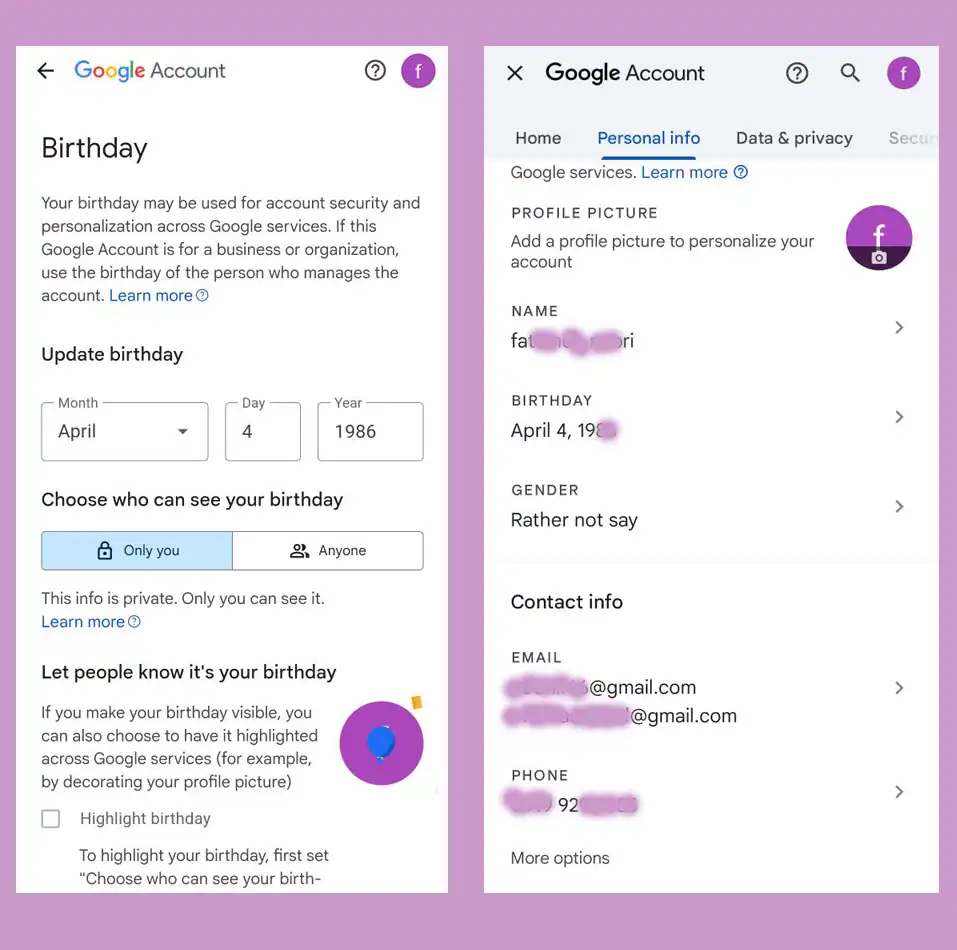
How do I find my email address on my phone?
How can I see the date of birth that I entered when creating Gmail?
You may not have entered your date of birth correctly when creating Gmail. Therefore, you may be limited in using some Google features. Now you need to enter your date of birth correctly. For this, you need to select the “Google” option from the settings section. On the opened page, select “manage your Google Account”. In the “personal info” tab, select BIRTHDAY and edit your date of birth.
OK!! In this article, we tried to answer some of the questions that may arise for you when working with a mobile phone. If you have any questions or problems while working with your mobile phone, you can share it with us and we will explain it to you in a separate post.
At the end, if you also have any question about finding your IP address, I would recommend you to take a look to this article.