You want to know how do I buy more storage for my phone ? Have you ever seen this notifications? Your phone memory is full !!! You have a problem of lack of space!!!. The program could not be installed. For what reason? Because the memory is full. In this article, we are going to explain to you how to increase the internal memory of your phone. Or in other words, fix the problem of lack of memory on your phone. All of us have seen at least this notification on our phone during our life: Your phone memory is full !!!!
It has happened many times that we have intended to install an application on our phone. But this program was not installed due to lack of space. Today, in this article, we will teach you a series of tricks and methods so that you can increase the memory of your phone.
If you are interested in finding the best office application for android read the article: what is the best office for android devices

How do I buy more storage for my phone
First, we will list the main reasons that may fill your phone’s memory unnecessarily:
- Installing heavy games such as PUBG Mobile. each of which together with its accompanying data may reach 5-6 gigs.
- The phone’s download folders are full 80% of the time. Everything we download, we remember to delete them later. These downloads can be songs, games or videos.
- If you delete the files you have in your download section if you don’t need them to free up space.
- Use phone cache cleaner programs
Google Drive cloud space
The cloud space of Google Drive is actually untouchable for you. You don’t see it. Like saving information in social network accounts. But here you upload your files on the Google Drive website. It does not require strange registration. In addition to the 15 gigs that Google provides for data storage, you can purchase more space.
Buying extra space on Google is very easy. Google provides users with the purchase of additional space in two general categories.
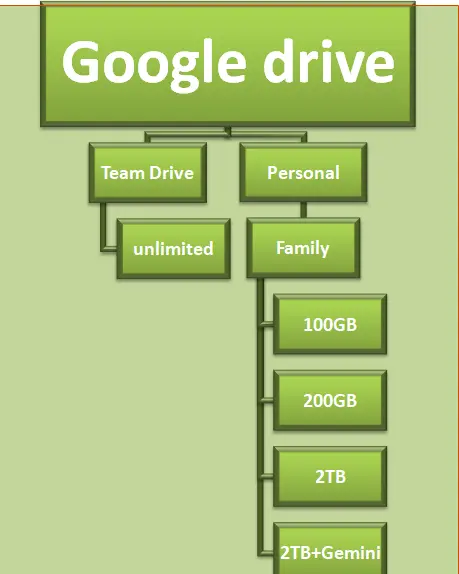
buy more storage for my phone
1- Student plan
2- Personal plan or Google One
In the following, we explain each of the plans separately and mention their differences.
Google Drive storage pricing
The important thing to buy additional Google Drive space is that you can buy the volume you want directly from Google by visiting the Google One website. which I have provided you with the direct link below.
Google One pricing
In the above link, we announced the price list of exclusive spaces given by Google. Now we are going to explain each of these packages to you.
Team Drive or Unlimited Google Drive Storage
The next plan that is asked by many of you is the personal plan.
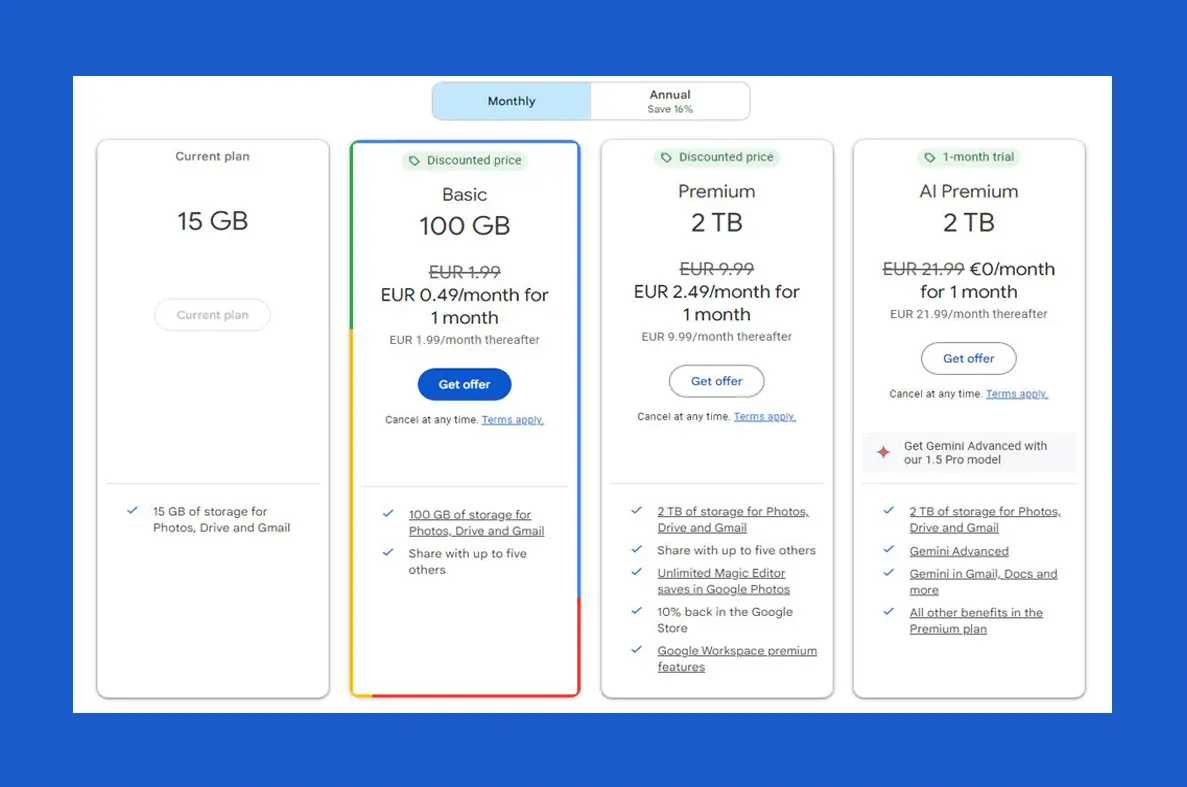
how do I buy more storage for my phone
As you can see in the picture, different plans are provided to the user. You can buy any of these plans on a monthly or yearly basis. If you buy any of these plans annually, Google will give you a percentage discount.
Personal plan or Google One
- Personal plan capabilities
- Increasing the volume of personal space
- Ability to add to family
- Ability to share files and folders
- The possibility of connection G-Suite , Google Colab
- Increase space Gmail, Google photos
- Not deleting files if the rules are not followed
At the end if you have red the how do I buy more storage for my phone article , please let us know your view points.