w
where do I find my screenshots on my phone ? Below we will show you how to view the screenshots you have taken on your Android phone or iPhone. We even teach you how to change the location where screenshots are saved to your phone.
You can take a screenshot of your phone screen in different ways. In this article, we have taught that you know how to take a screenshot using a mobile phone separately. For now, we’re assuming you’ve taken a screenshot in one way or another. First, we will teach you how find the location that you save screenshots on Android, then where to save screenshots on iPhone, and finally how to change place to save screenshots.
finding my screenshots on my android phone
If your phone’s operating system is Android and you have taken a number of screenshots, you can see your gallery first. There are many albums and folders in the phone gallery. The name of one of these folders is the screenshot. In the best case, your screenshots are automatically entered in this folder and saved in this folder. Now, if you enter this folder and do not find the screenshots you have taken, we have another solution for you.
[blockquote align=”none” author=”Steve Jobs”]Your time is limited, so don’t waste it living someone else’s life. Don’t be trapped by dogma – which is living with the results of other people’s thinking[/blockquote]
The new way is to enter the play store and click on the search icon on the opened page. Type the word “photo”. The first program that Play Store offers you is the “Google Photos” program. Open the app. You will see that here is the folder of screenshots that you have taken.
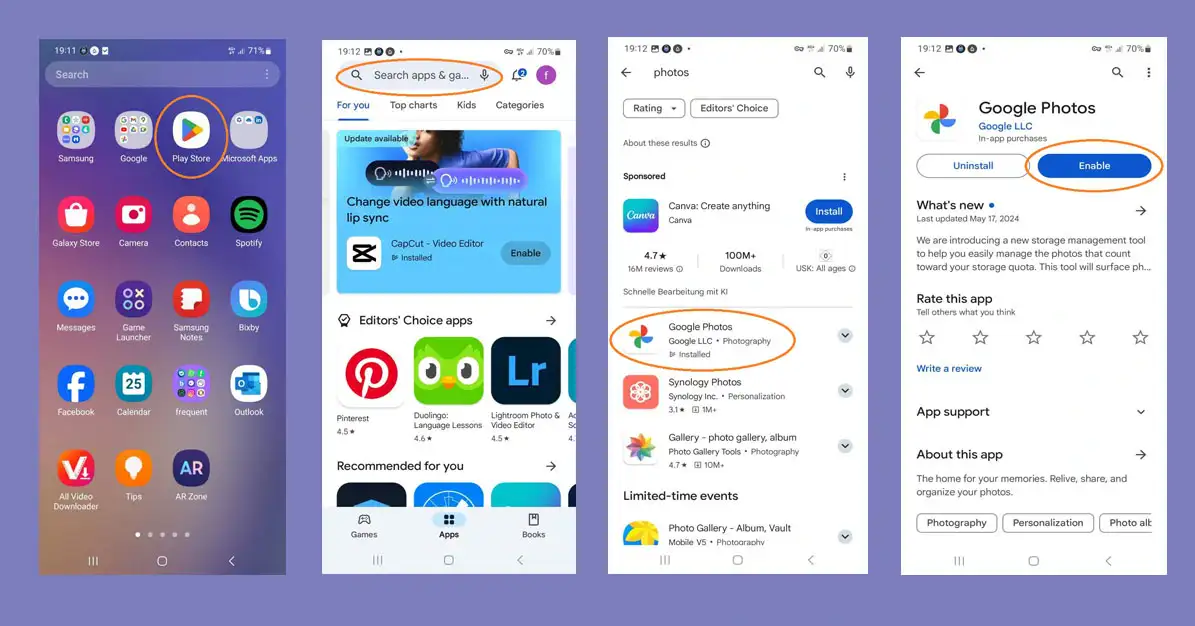
find my screenshots on my phone
finding my screenshots on my iPhone
In this section I will talk to you about screenshots and where you can find them in Iphone devices. Where are the screenshots located?

finding my screenshots on my iPhone
Of course it is a simple thing to take a screenshot. At first press the buttons and it just makes a screenshot. you can swipe it off like the picture or hit done and save and the screenshot is going to be saved.
You can find it inside of the photos app. If this is the place where you can exclusively browse through the screenshots you have made on this specific device.
See screenshot I just took
So open up the photos app. You can see that you are going to be able to find it in the recent. You can see. This is the screenshot I just took. So in case you are in the library or in your page, you perhaps may not see it. But if you go to the albums and go to the recent albums where you can browse through all of the photos you have. Here you are going to be able to find the screenshot here as well.
How to find my screenshots on my phone ?
So that’s how you can find it however you should also know that there are even sections inside of the photos app where you can browse through different media types. So you can see videos screenshots screen recordings. So you have a dedicated and actual folder for all the screenshots that you have ever made. You can see that if I make a screenshot like this, it’s going to appear right inside of the photos app.
So it goes directly to the screenshots folder which is accessible from the photos app as well this screenshots folder can be found inside the albums as well.

find my screenshots on my phone
Find screenshots by saving them
So that’s how it works too now if you are wondering if you took a screenshot and you cannot find it. Well, there is one possible feature or one possible way which could happen theoretically. I mean let’s say you grab a screenshot like this. You don’t just wait for it to disappear or you don’t swipe it away but you click on it. let’s say that you share it. So I can share it with airdrop. So for example let me just find some people for example the MacBook right here. I’m going to share it to my MacBook and of course everything has to go through.
So let me just show it you like this. Of course the photo can be sent now. That’s about it you hit the done like this and now you just delete the screenshot now. In This case the photo has not been saved. That’s because you messed around with it you shared it but that doesn’t mean that the photo is now saved. So keep in mind that you can also use screenshot this way.

find my screenshots on my phone
You can share them immediately and then if you hit it done you may want to just remove all the changes or exit the page. But if you don’t click save from the edit section, the photos are not going to be saved in the screenshots and you will not ever have accessed them except for the device which you share them to. So that’s about it.