Are you looking for the best ways to download audio songs from instagram ? read this article to find out how to download audio songs from instagram. At first, in my find my phone ,we will complain some steps to download audio songs from instagram by some features in it. And then we will introduce some tools to download audio songs from instagram online and easily. Instagram is the go-to place for finding viral sounds and catchy tunes. But how can you save them for offline use? From trending Reels sounds to original music shared by creators, many users want to save or download audio for personal use or creative projects. However, Instagram doesn’t offer a built-in feature to download audio directly. Don’t worry! There are simple and effective ways to save your favorite songs or audio clips from Instagram. In this guide, we’ll explore step-by-step methods to download audio from Instagram, both with and without third-party tools.
Can You Download Audio Directly from Instagram ?
Instagram itself doesn’t allow you to directly download audio files from posts, Stories, or Reels. However, it provides features like saving Reels or adding sounds to your “Saved Audio” collection. While these options are convenient for accessing sounds within the app, you’ll need external tools or methods to download audio files for offline use.
Methods to Download Audio Songs from Instagram
1. Using Screen Recording on Your Phone
One of the easiest ways to capture audio from Instagram is by using the screen recording feature available on most smartphones.
Steps for iPhone Users:
- Open the Settings app and go to the Control Center to ensure the Screen Recording option is enabled.
- Open Instagram and navigate to the post or Reel with the audio you want to save.
- Swipe down (or up) to access the Control Center and tap the Screen Record button.
- Play the Instagram content while the screen recorder captures it.
- Stop the recording and find the saved video in your Photos app. Use a video-to-audio converter (available in app stores) to extract the audio.
Steps for Android Users:
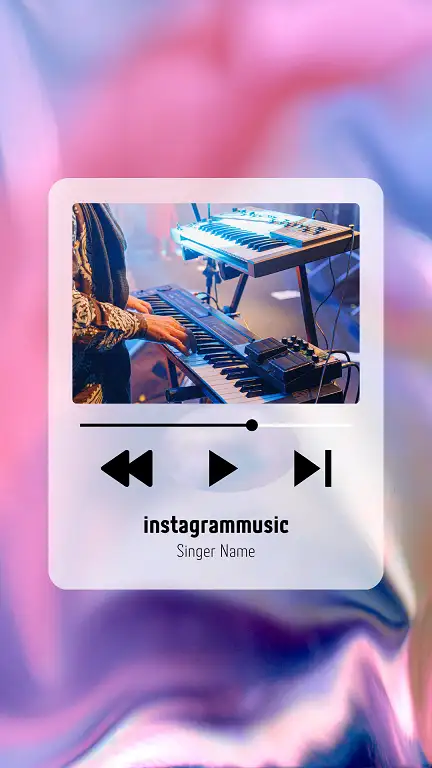
download audio songs from Instagram
- Swipe down from the top of your screen to access the Quick Settings panel and look for the Screen Recorder option.
- If unavailable, download a screen recording app like AZ Screen Recorder from the Google Play Store.
- Open Instagram, play the desired content, and start the recording.
- Use a video-to-audio converter to extract the audio file.
2. Using Online Tools
Several websites and online tools let you download audio from Instagram by providing the post or Reel’s link.
Steps to Use Online Tools:
- Open Instagram and navigate to the Reel, Story, or post with the audio you want.
- Tap the three dots (⋮) on the post and select Copy Link.
- Visit an online tool like reelsave, and audiodropper.
- Paste the copied link into the website’s search bar.
- Follow the instructions to download the audio file.
3. Using Third-Party Apps
Free tools to download audio songs from Instagram
There are many tools that claim to remove audio from Instagram videos. But we’ve checked most of them. Below are two of the best tools that we’ve tested and are sure work. We’ll explain how each of these tools works. If you frequently download audio from Instagram, a third-party app may simplify the process.
reelsave.app
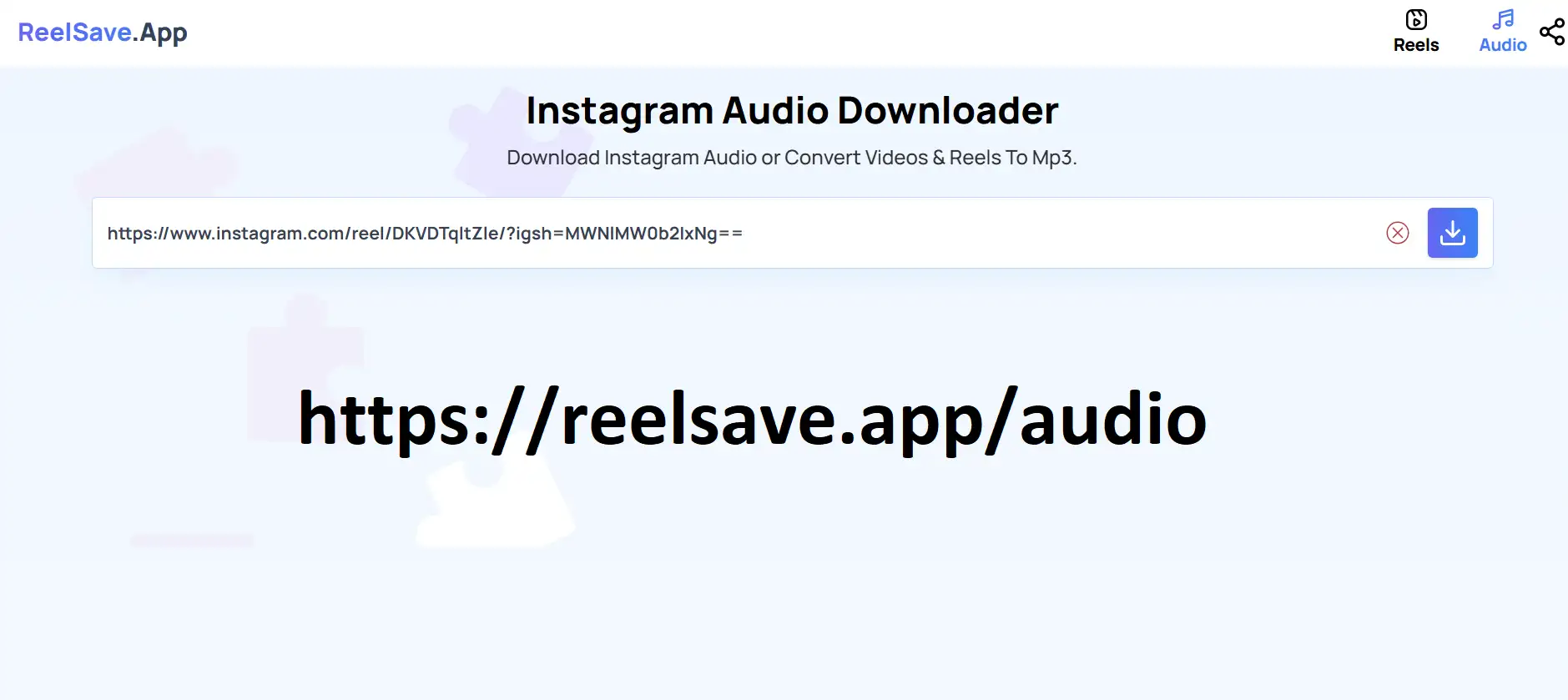
Reelsave.app is one of the best tools to download audio song from songs from instagram. Below, we will explain to you step by step, visually, how this tool works and how to get output easily .
website address: https://reelsave.app/audio
- Find the Instagram post that contains the audio or audios you want to download.
- Open the post and click on the three dots in the top right corner to open the options menu
- Select “Copy Link” to copy the URL of the post or Audio to your clipboard
- Go to a website: “https://reelsave.app/audio/” that allows you to download audio from Instagram.
- Paste the URL/Link into the input field and click “Download Icon
- Wait for the audio file to be processed and then click on the “Download Audio” button to save the audio file to your device.
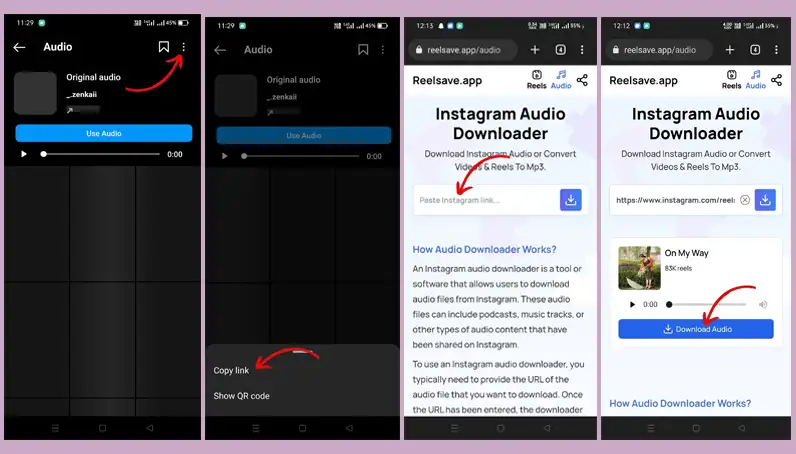
audiodropper.com
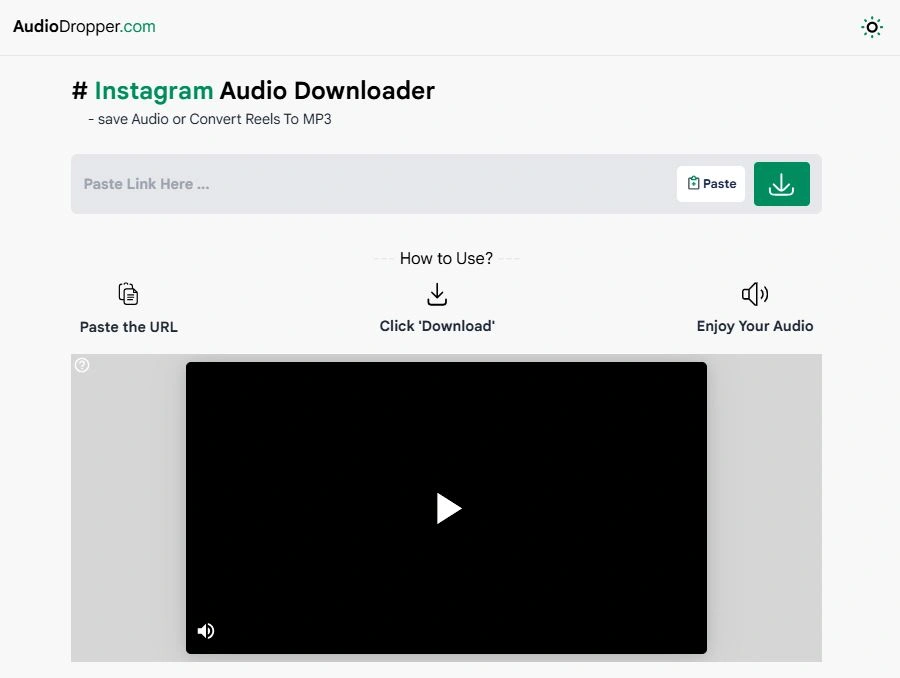
download audio songs from Instagram
Below, we will explain to you step by step, visually, how this tool works easily:
website address: https://audiodropper.com/
-
Copy the link: Open Instagram, find the Reel, Story, or post with the audio, tap the three dots, and select “Copy Link.”
-
Paste the link: Open our Instagram Audio Downloader and paste the copied link into the input box.
-
Click “Download”: Tap the download button, and our tool will extract the audio.
-
Save the file: Once processed, the audio will be ready to download to your device
Things to Keep in Mind
- Copyright Issues: Ensure you’re not violating copyright laws by downloading or using someone else’s audio without permission.
- App Permissions: Be cautious when using third-party apps or websites. Only download apps from trusted sources and avoid sharing sensitive information.
- Audio Quality: Audio extracted using screen recording or third-party tools may lose some quality. For professional use, consider contacting the creator for access to the original file.
Conclusion
Downloading audio songs from Instagram is straightforward when you know the right tools and methods. Whether you use screen recording, online tools, or third-party apps, you can easily save your favorite Instagram audio clips for offline use. Just remember to respect copyright regulations and always use trusted tools to ensure your data security. Now, go ahead and save those catchy tunes for your personal playlist or creative projects! Of course, it is worth mentioning that these two powerful tools introduced are not only used to download songs from Instagram. These tools have much wider applications. However, in ” my find my phone ” for the sake of this article, we only mentioned the parts that were relevant to this article. However, we try to explain each of these tools in separate and complete articles.