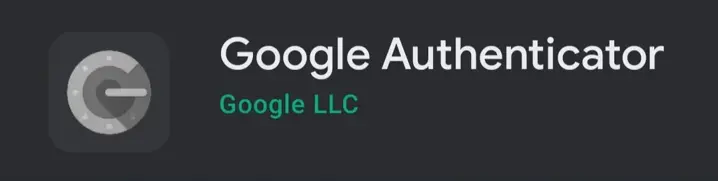aauthentication app for instagram is the thing that you have always asked me to introduce you. In this article I will give you two links to download the authentication app for instagram both for android and ios. And after that I will show you how to use this app to enabling two step verification in instagram. So follow me.
One way that usually can help you to increase the security of your instagram page is enabling two factor verification. By enabling this Feature, when you or other person wants to enter to your account, the second password is needed in addition to your first password. This code is like the one-time code of bank cards.
how to use authentication app for instagram
You must enter this password within a certain period of time. If you do not enter it in the specified time, the password will be expired and you will have to request a new password again. Having this password helps the security of your page a lot. Now I will teach you how to activate this feature and how to download this application.
Instagram has introduced three methods for two-step authentication, here we teach you two-step authentication with the help of the authentication app for Instagram .
The main thing you are looking for on this page is that you must first install the Google Authenticator application from Google Play.
If you have an android device, you can download Google Authenticator app from this link:
If you have an ios , you can download Google Authentication app from this link:
Google Authentication app for ios
It depends on whether your mobile phone is Android or iOS. Either way, you can install the Instagram authentication app using the links given above. After you install the application, we enter Instagram. After installing the authentication application, we open the Instagram application. On this page, we select the option that is like 3 line at the top of the page.
use Google Authenticator application for instagram
- Then we select the setting option.
- Then security, and then two-Factor. As I said, there are three methods for two-step authentication on Instagram, and today I will explain the two-step authentication method using the application.
- In the opened page, we select “get started“.
- Then we hit the next option.
- Now it asks us to enter the Google Authenticator application.
- In this step, we open the application that we installed.
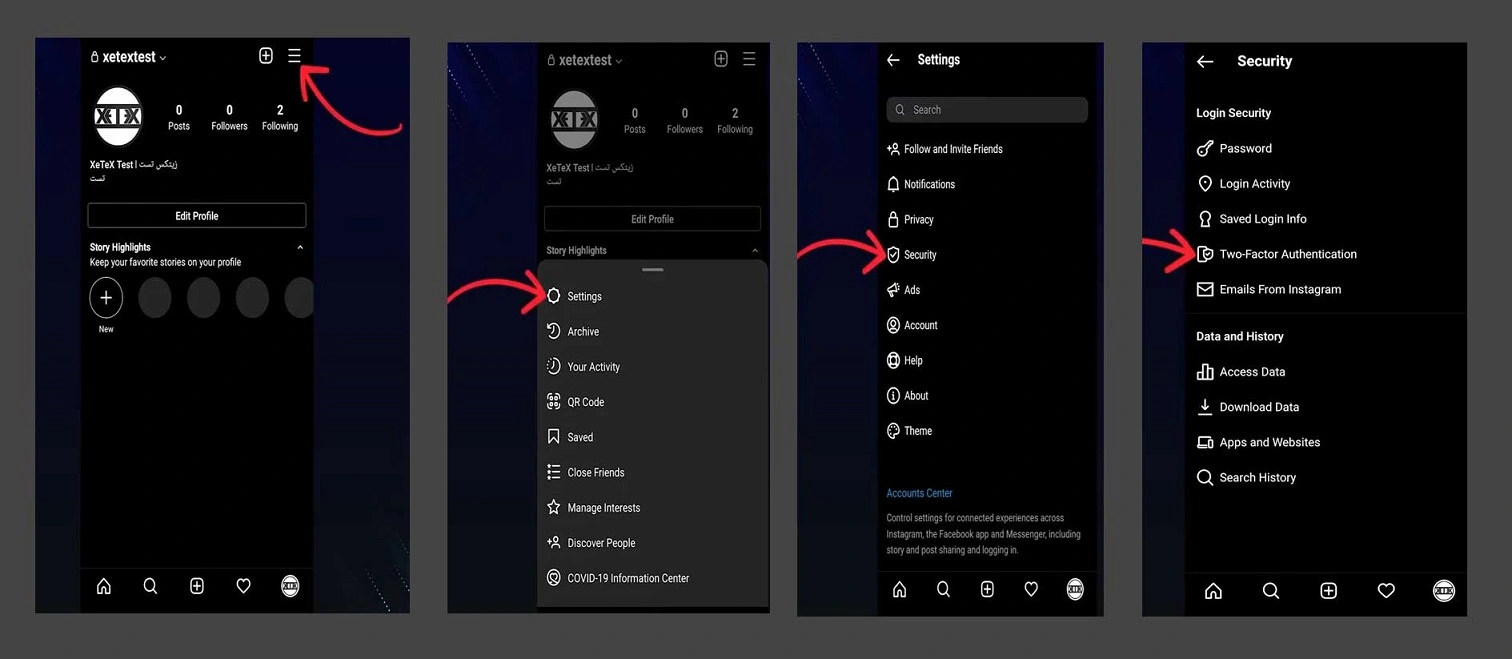
- At this point, you must select the back button.
- Then click on the OK button.
- Here, a one-time password will be displayed for you, which we need to enter into Instagram.
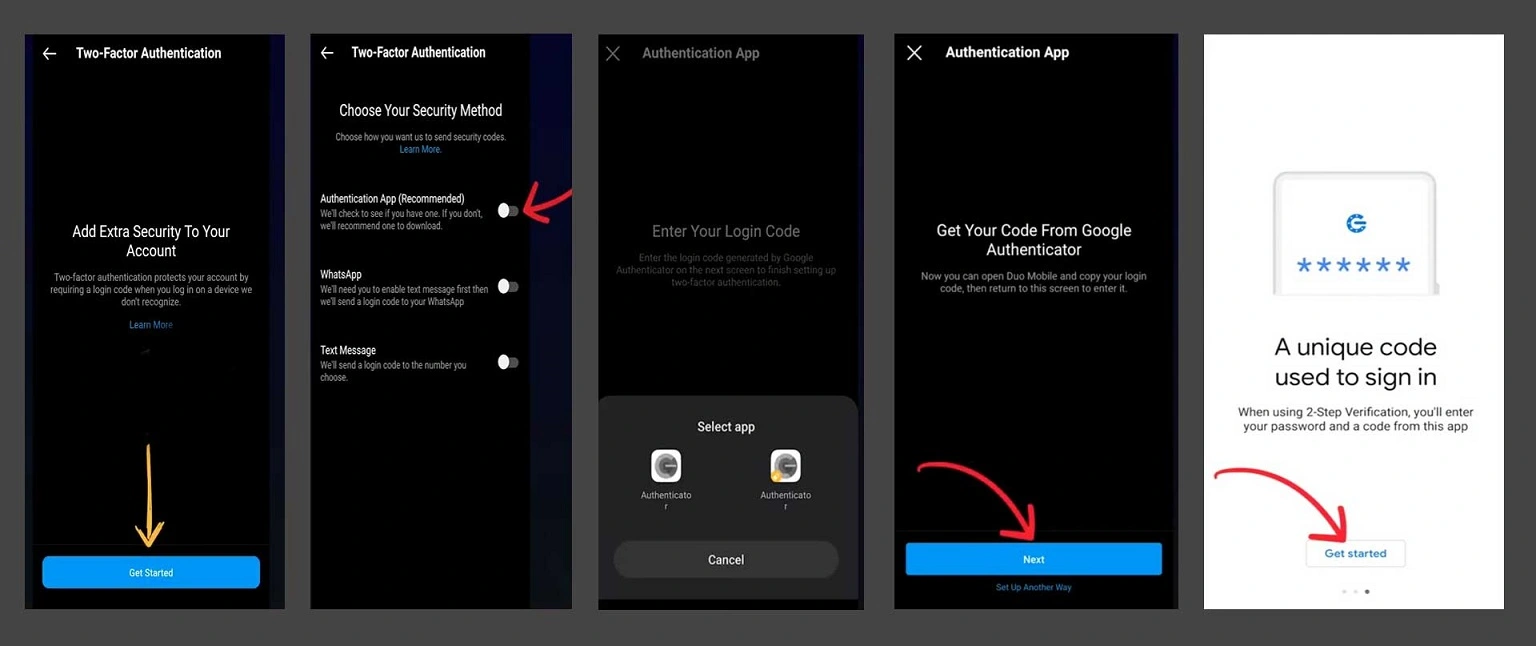
- Just note that you must enter the code at the displayed time.
- Open the Instagram application and click on the next option.
- We enter the password in this section and select the next.
- Then we select the Done button.
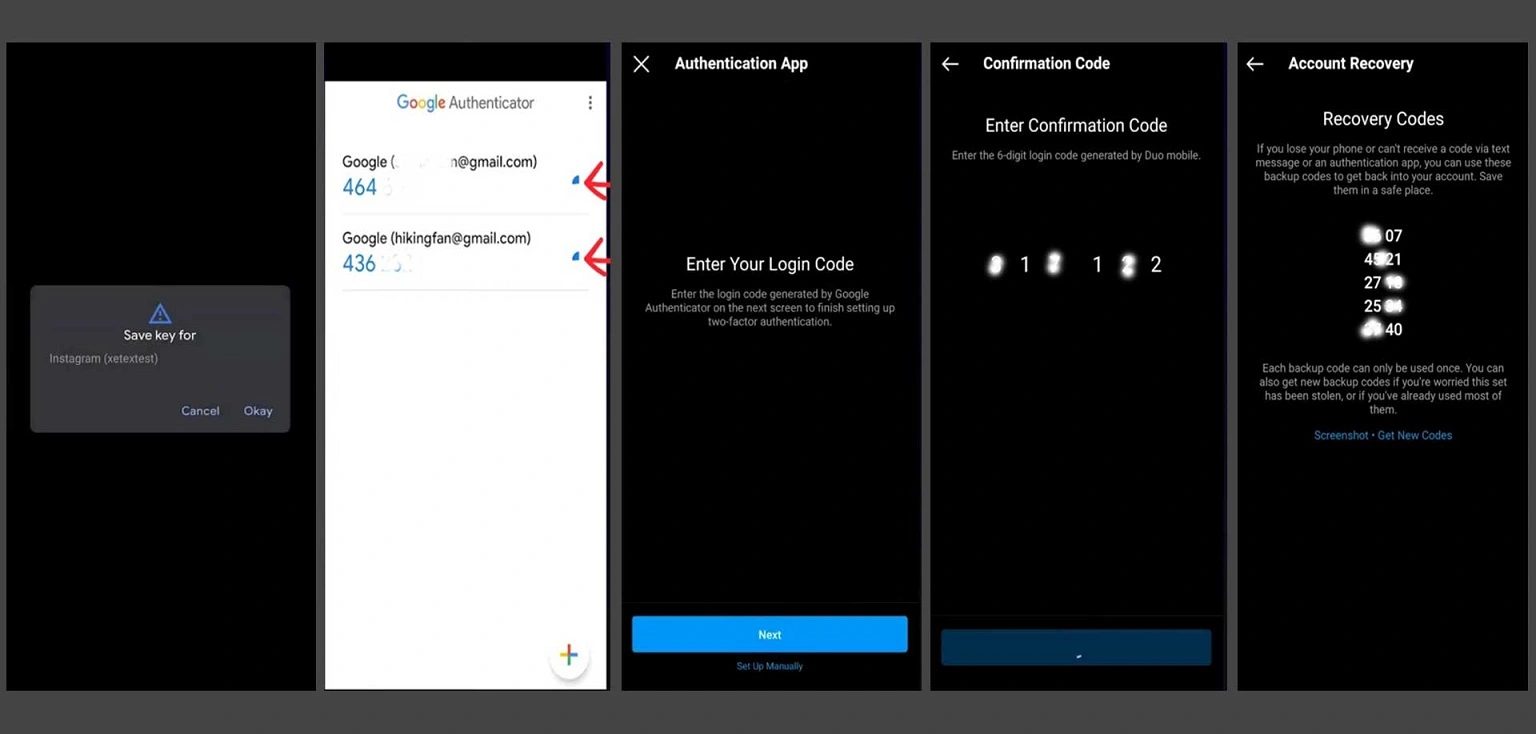
A series of numbers is displayed on this page. Be sure to write down these numbers on the paper in the same way as they are displayed. Do not take a screenshot because it is useless. You ask yourself, what is the use of these numbers? In response to your question, I must say that there is a time when a problem may occur with your Google Authenticator application. At this time, you can enter your Google Authentication account with the help of these numbers and use it easily.
At the end, I would wondering if you ask me any question. Also this is noticeable that there is an article in this site about download instagram video mp4 which would be useful.