How to have 2 whatsapp accounts on one phone ? Managing both work and personal communications on a single device is a common need today. Although WhatsApp doesn’t officially allow multiple accounts on one phone, there are several ways to use more than one WhatsApp account simultaneously. This guide explains how to set up multiple WhatsApp accounts on your phone.
Why Should We 2 whatsapp accounts on one phone ?
People need multiple WhatsApp accounts for different reasons, such as separating work and personal conversations. WhatsApp Business is an easy option for those wanting a second account, but there are other methods too. If you’re sending bulk messages, you may need to keep your phone or Android emulator active for all numbers to work. While WhatsApp plans to update this, the feature isn’t fully available yet.
Installing Two WhatsApp Accounts on a Xiaomi Phone
On Xiaomi phones, go to settings and search for “Clone App” (or “Dual App” or “Twin App”). Enable the cloning option for WhatsApp, allowing you to install a second WhatsApp. You can also rename the cloned app. Now, you’ll have two WhatsApp apps, each using a different number.
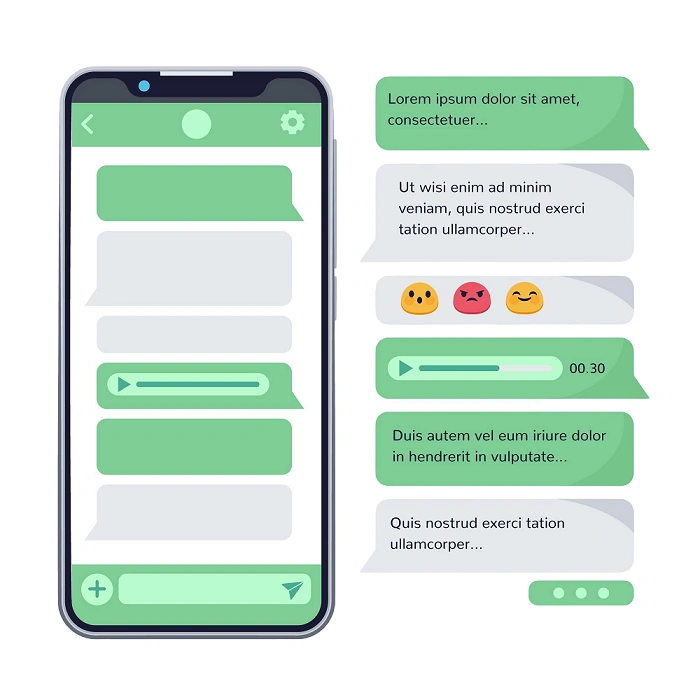
2 whatsapp accounts on one phone
Installing a Second WhatsApp Account on a Samsung Phone
Samsung phones offer a similar option called “Dual Messenger.” Go to Settings > Advanced Features > Dual Messenger, select WhatsApp, and enable the feature to run two separate accounts on your phone. This method is ideal for users who need to separate work and personal accounts.
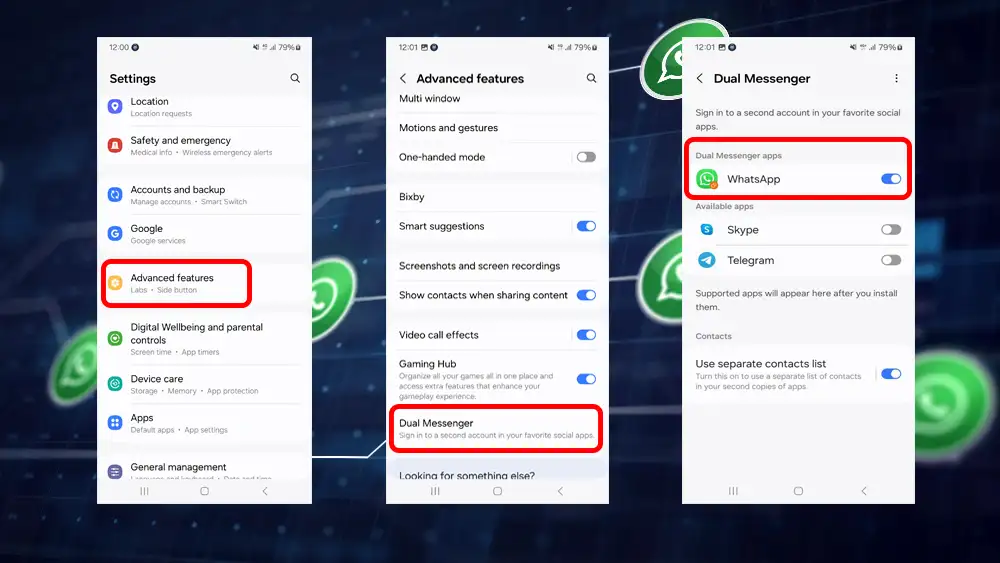
2 whatsapp accounts on one phone
Installing Two WhatsApp Accounts on a Computer
To use WhatsApp on your computer, download the app from the official website. You can also run two WhatsApp accounts by opening them in different browsers (e.g., Chrome, Firefox, Edge) or using Incognito mode. This method allows you to manage multiple WhatsApp accounts on your computer.
Setting Up WhatsApp Using User Profile Method
Recent Android updates allow the creation of new user profiles. Go to Settings > System > Advanced > Multiple Users, and add a new user. After setting up the new user, download WhatsApp, and set up the second account with a different number.
If you are looking for a nice profile picture for whatsapp, read ” 30 nice profile picture for whatsapp ” article.
Installing WhatsApp Using Simulation Apps
Simulation apps like App Cloner allow you to install multiple WhatsApp accounts without rooting your phone. These apps let you adjust settings like names and icons to distinguish between different accounts, allowing you to use them simultaneously.
Setting Up WhatsApp Using Switch Me Multiple Accounts Method
Switch Me is an app that requires a rooted phone. It allows you to create multiple accounts on your device and install WhatsApp for each account. This method is useful if you need more customization options.
What is WhatsApp Business?
WhatsApp Business is a version of WhatsApp designed for businesses, offering tools like customer interaction management, business catalogs, and automated responses. You can use WhatsApp Business alongside regular WhatsApp, making it easy to manage work and personal accounts on the same device.

2 whatsapp accounts on one phone
How to 2 whatsapp accounts on one phone ?
WhatsApp Business works similarly to regular WhatsApp. On some phones like Samsung or Xiaomi, you can install both regular WhatsApp and WhatsApp Business. This allows you to use up to four accounts on a single device. iPhone users can have one regular WhatsApp and one WhatsApp Business account.
Differences Between WhatsApp Business and Regular WhatsApp
WhatsApp Business differs from regular WhatsApp in several ways. The logo is different, and it has a “Business” label next to the account name. The profile section in WhatsApp Business allows for more information about the business, including a catalog, location, and work hours. It also offers automated responses, quick replies, and special features like business links and labels to organize customer chats.
Installing Two WhatsApp Accounts on an iphone
If you are an iPhone user and are looking for a messaging app that you can use for multiple purposes? Do you plan to have one account with your work number and one account with your personal number? The good news for you is that you also have the option to have two WhatsApp accounts on one phone. Users who have an iPhone and plan to activate two WhatsApp accounts on their iPhone should go to the store on their phone. Then download WhatsApp Business.
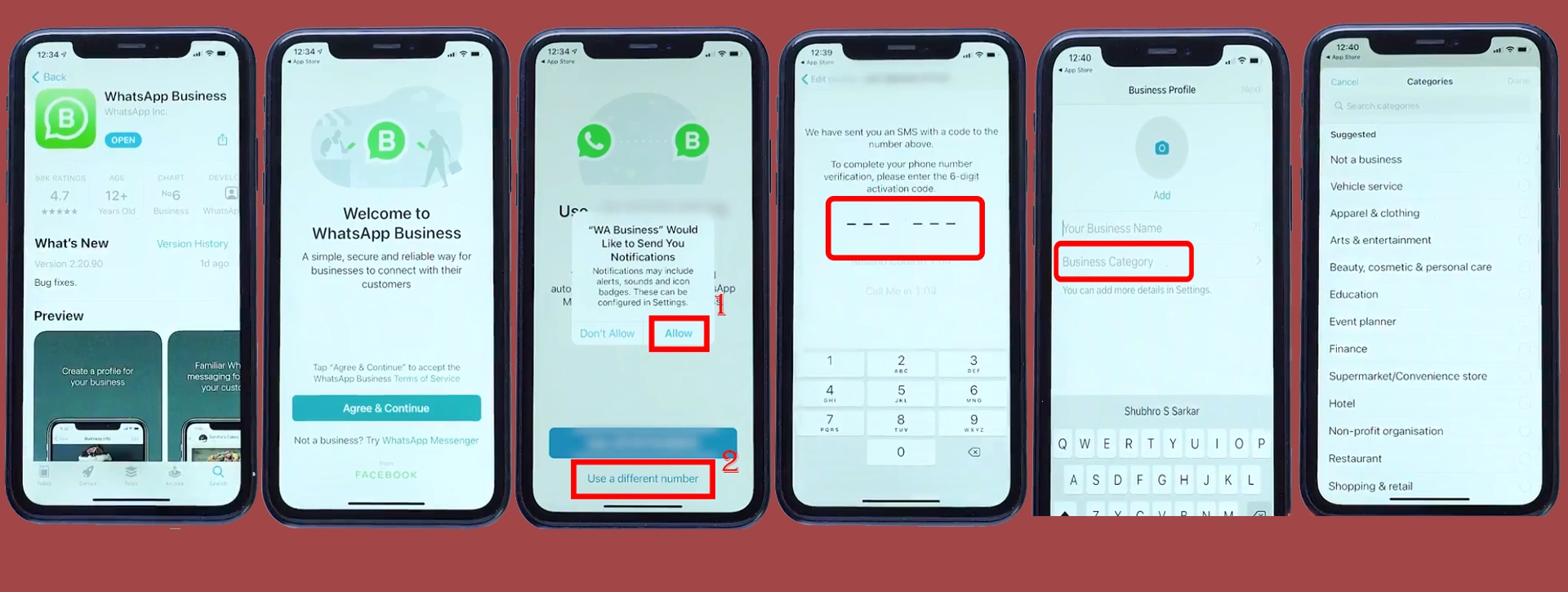
Installing Two WhatsApp Accounts on an iphone
As you can see in the image, after downloading the WhatsApp Business application, a page will be displayed to you that contains the WhatsApp rules and regulations. On this page, by clicking the “Agree and Continue” button, you will enter the next page.
A new page will open. On this page, WhatsApp will ask you to click the “Allow” button if you want to receive notifications. Otherwise, click the “Don’t allow” button. Then, at the bottom of the page, click the “Use another number” button.
After entering your second mobile number, a code will be sent to you, which you must enter on this page.
On the next page that is displayed to you, in the second row, you must select a category exactly as in the image. Here, in the Business Category section, you must select “Not a Business”.
Here your work is completed. In fact, you have succeeded in activating two WhatsApp accounts on one phone. As you can see, setting up two WhatsApp accounts on iPhones was not difficult, and you were easily able to activate two accounts on one phone. You can follow these steps and if you encounter any problems, you can share it with us.
Conclusion for have 2 whatsapp accounts on one phone
In conclusion, multiple WhatsApp accounts can be used on one phone through various methods, such as app cloning, WhatsApp Business, and using Android features like multiple users. These options are especially useful for separating personal and work communication, and for managing multiple businesses.